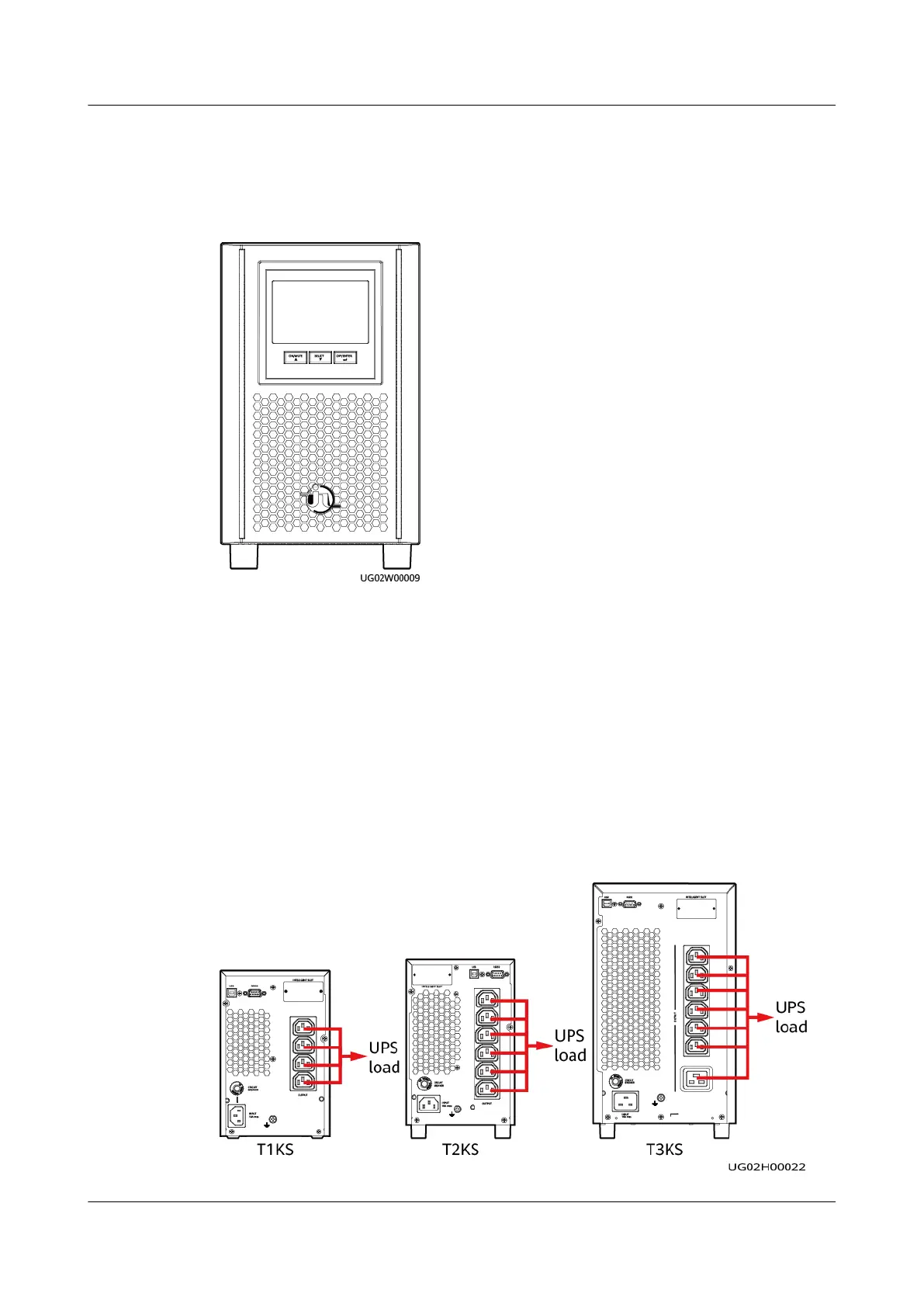Step 2 Unpack the UPS and check that all ttings comply with the packing list.
Step 3 Take out the UPS and place it on a stable surface, as shown in Figure 3-2.
Figure 3-2 Installing a UPS
----End
3.4 Connecting Cables to a UPS
Procedure
Step 1 Connect output cables.
Connect loads to the UPS output sockets. When a power failure occurs, the UPS
automatically supplies power to the loads.
Figure 3-3 Connecting output cables for UPS loads (standard backup time model)
UPSJZ-T-(1 kVA–3 kVA)
User Manual 3 Installation
2022-08-15 25
