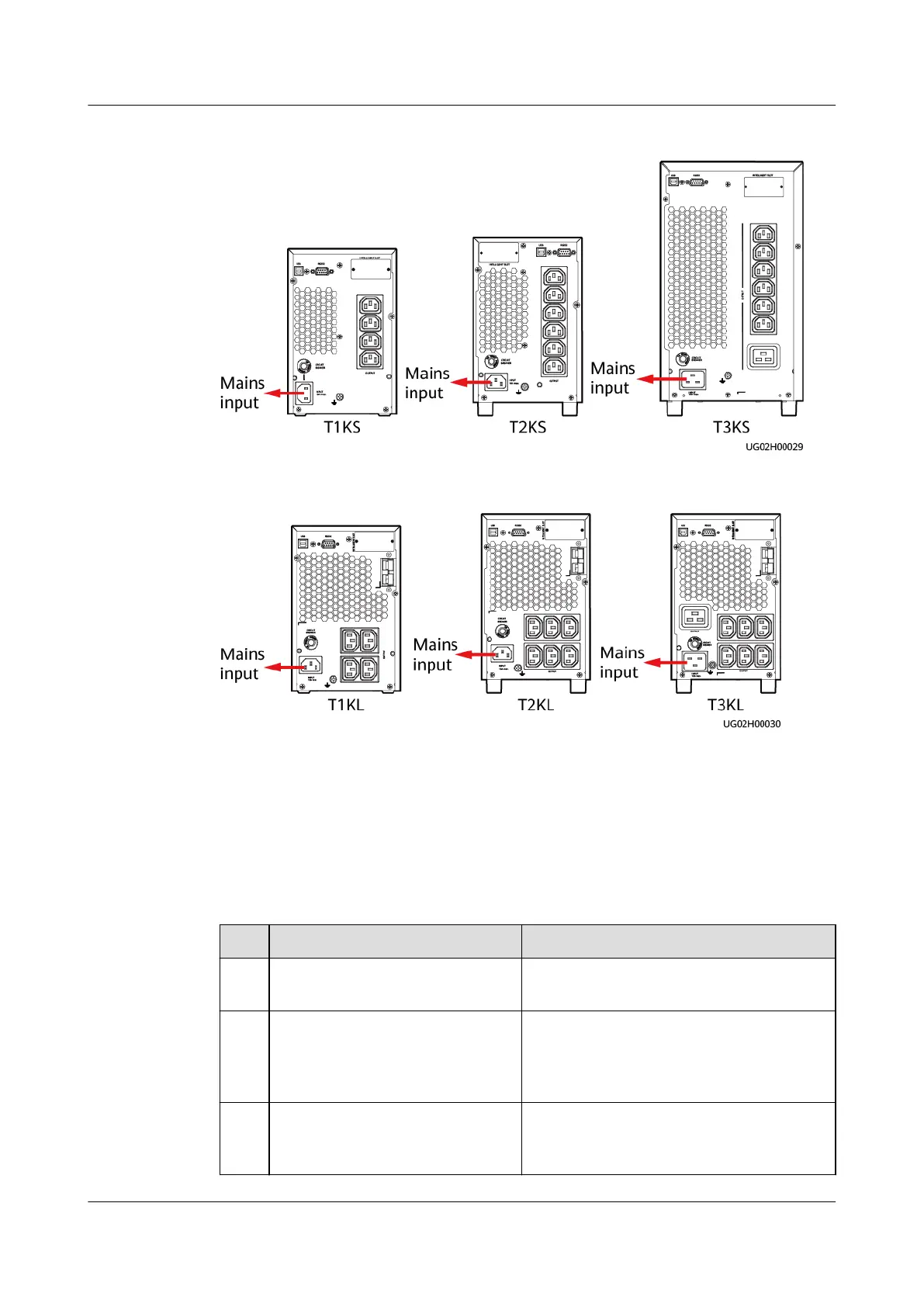Figure 3-10 Connecting input cables for UPSs (standard backup time models)
Figure 3-11 Connecting input cables for UPSs (long backup time models)
----End
3.5 Verifying the Installation
Table 3-1 lists the check items.
Table 3-1 Post-installation checklist
No.
Item Expected Result
1 Cable routing Cables are routed properly and meet
engineering requirements.
2 Cable connection All cables are connected securely and
correctly, and they are free of damage.
Bolts are tightened to specied torque
using a torque wrench.
3 Cable connection to USB,
network, and other ports
Signal cables to USB, network, and
other ports are connected securely and
correctly.
UPSJZ-T-(1 kVA–3 kVA)
User Manual 3 Installation
2022-08-15 29
