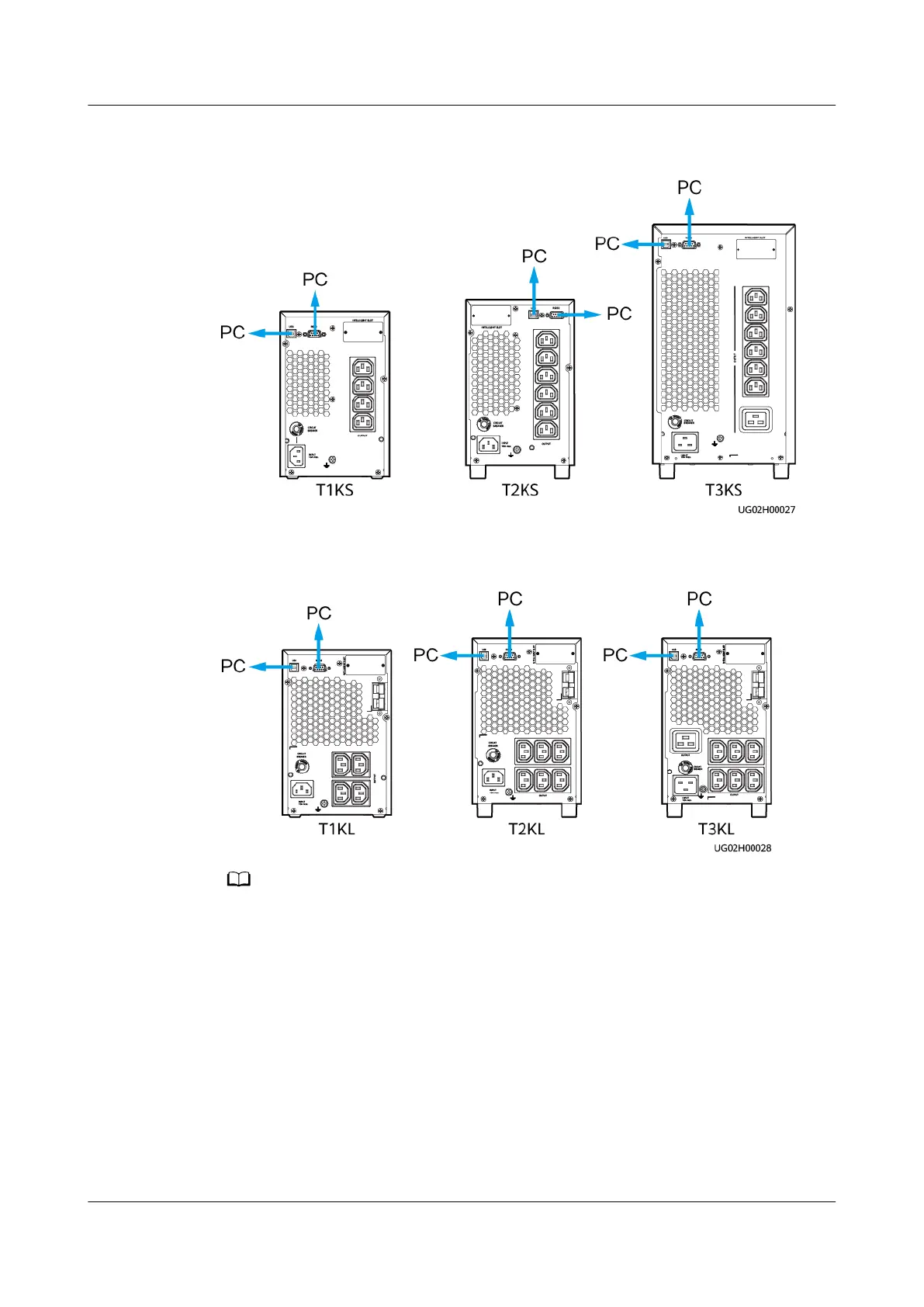Figure 3-8 Connecting communications cables for UPSs (standard backup time
models)
Figure 3-9 Connecting communications cables for UPSs (long backup time
models)
● The USB channel supports a serial data communications protocol between the UPS and
a PC.
● If you connect a DB9 connector to the RS232 port, the UPS can exchange data with the
PC over serial communications.
● You can use either USB or RS232.
● To monitor the UPS on a PC, you need to install the monitoring software iManager
NetEco 1000U.
Step 5 Connect the input power cables.
Take out the input power cables from the delivery accessories and connect the
mains input power cable to the UPS.
UPSJZ-T-(1 kVA–3 kVA)
User Manual 3 Installation
2022-08-15 28
