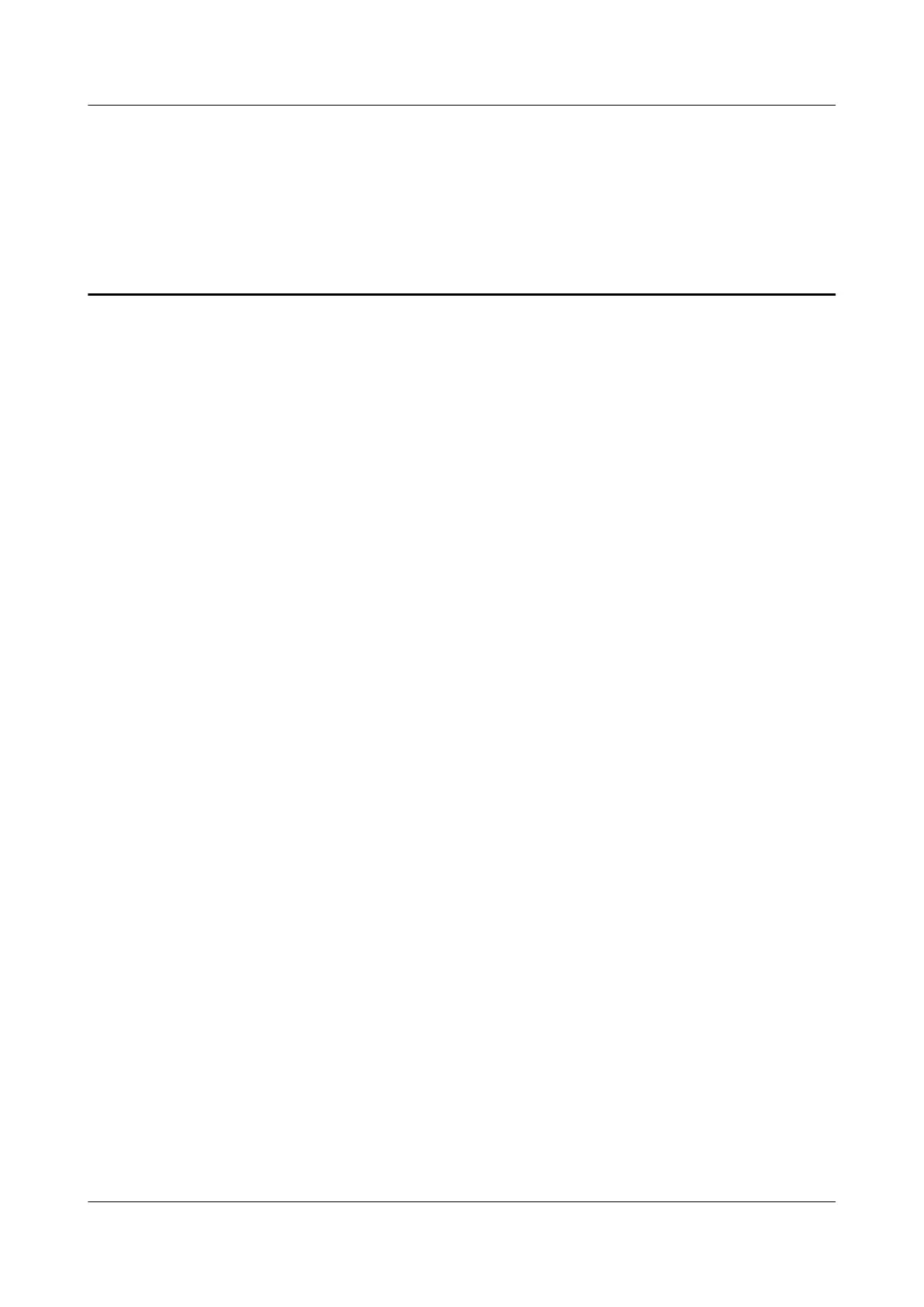Contents
About This Document................................................................................................................ ii
1 Safety Information.................................................................................................................. 1
1.1 Personal Safety.........................................................................................................................................................................2
1.2 Equipment Safety.................................................................................................................................................................... 3
1.2.1 UPS Safety.............................................................................................................................................................................. 4
1.2.2 Battery Safety........................................................................................................................................................................ 5
1.3 Electrical Safety..................................................................................................................................................................... 10
1.4 Environmental Requirements........................................................................................................................................... 14
1.5 Mechanical Safety.................................................................................................................................................................15
2 Overview................................................................................................................................. 17
2.1 Model Number Description............................................................................................................................................... 17
2.2 Working Principle..................................................................................................................................................................18
2.3 Product Structure.................................................................................................................................................................. 19
3 Installation..............................................................................................................................21
3.1 Installation Preparations.................................................................................................................................................... 21
3.2 Tools.......................................................................................................................................................................................... 22
3.3 Installing a UPS..................................................................................................................................................................... 24
3.4 Connecting Cables to a UPS..............................................................................................................................................25
3.5 Verifying the Installation.................................................................................................................................................... 29
4 Control Panel..........................................................................................................................31
4.1 LCD............................................................................................................................................................................................. 31
4.2 Buzzer Alarm Tones............................................................................................................................................................. 33
4.3 LCD Character Display.........................................................................................................................................................34
4.4 Buttons..................................................................................................................................................................................... 35
4.5 Parameter Settings............................................................................................................................................................... 38
4.6 Working Mode....................................................................................................................................................................... 45
4.7 Alarm Handling..................................................................................................................................................................... 47
4.8 Alarm Indicators.................................................................................................................................................................... 75
5 Operations.............................................................................................................................. 76
5.1 Checking Before Power-On................................................................................................................................................76
5.2 Starting a UPS........................................................................................................................................................................ 77
UPSJZ-T-(1 kVA–3 kVA)
User Manual Contents
2022-08-15 iv
