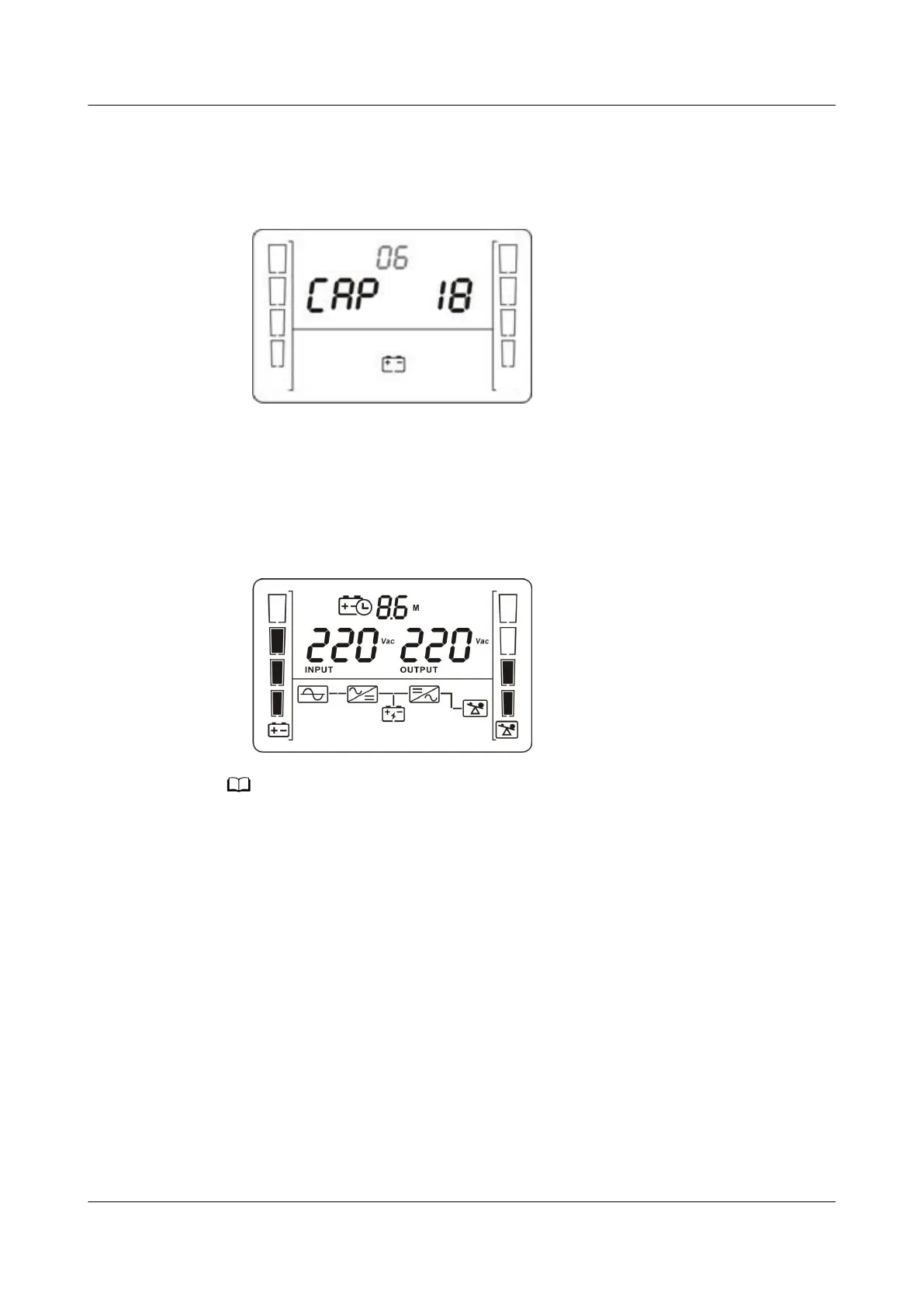with long backup time is 18 Ah. The capacity can be set in the range of 18–
999 Ah.
Figure 5-4 Setting the battery capacity
5. Start the inverter.
After power-on, the UPS generates no output by default. Hold down the ON/
MUTE button on the front panel for more than 5s to start the UPS inverter.
Then the system transfers to the inverter output state. The default output
voltage is 230 V.
Figure 5-5 LCD screen after UPS inverter startup
To prevent triggering overload protection, start the loads with higher power and then loads
with lower power.
5.3 Shutting Down the UPS
Normal Mode
In normal mode, hold down the OFF/ENTER button for more than 2s, the UPS
shuts down the inverter and enters standby mode. If the bypass function is set and
enabled, the UPS enters bypass mode.
Battery Mode
In battery mode, hold down the OFF/ENTER button for more than 2s to shut down
the UPS.
UPSJZ-T-(1 kVA–3 kVA)
User Manual 5 Operations
2022-08-15 79
