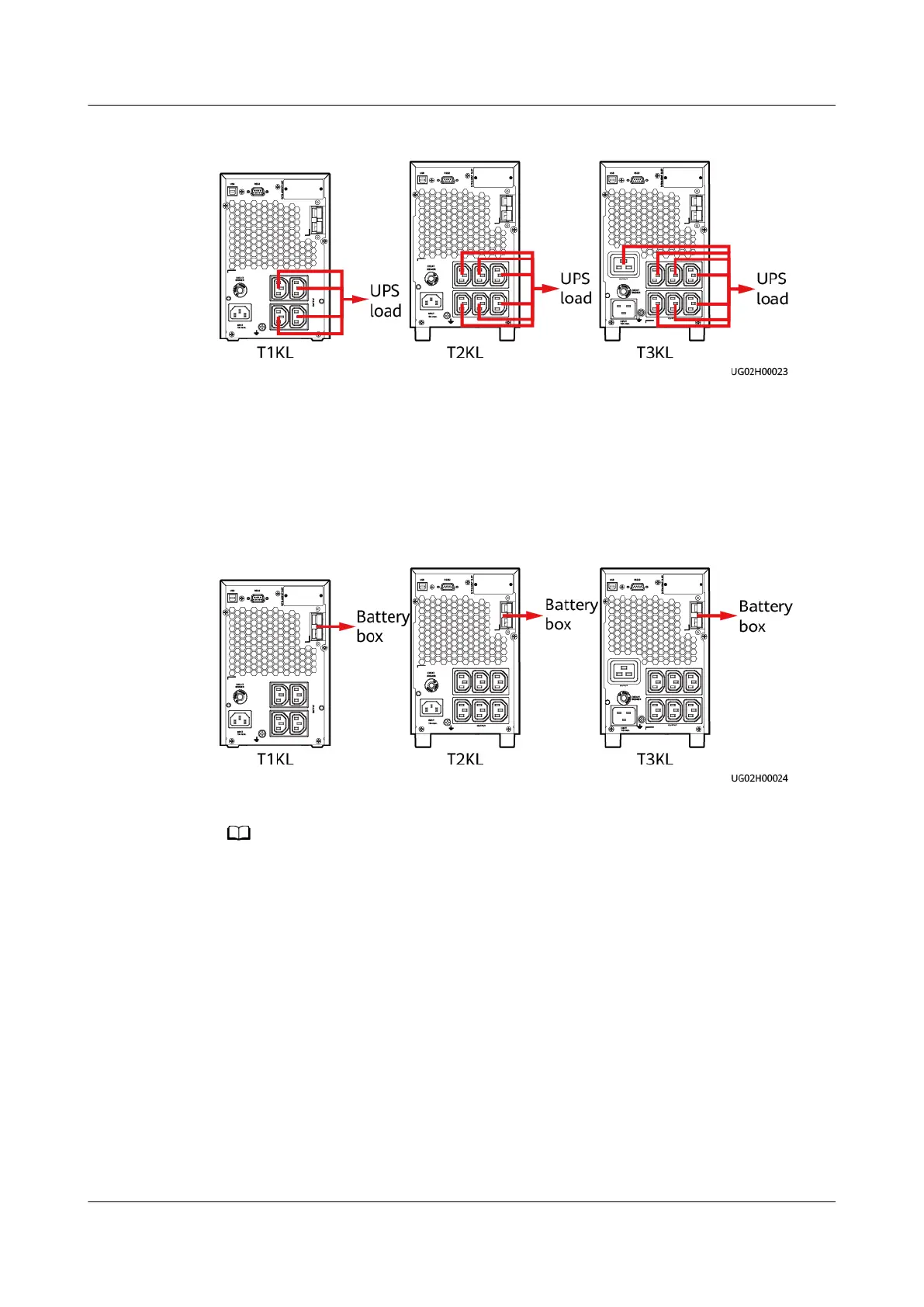Figure 3-4 Connecting output cables for UPS loads (long backup time model)
Step 2 Connect battery cables. (This step is for the UPS with long backup time. The UPS
with standard backup time has built-in batteries and does not have external
battery ports.)
For details about how to install a battery box, see the
UPSJZ-T-(1 kVA–3 kVA)
Battery Box Quick Guide
.
Figure 3-5 Connecting battery cables to UPSs
● If the 1 kVA UPS with long backup time needs to connect to external battery strings,
each battery string must consist of three 12 V batteries connected in series. If the 2 kVA
UPS with long backup time needs to connect to external battery strings, each battery
string must consist of six 12 V batteries connected in series. If the 3 kVA UPS with long
backup time needs to connect to external battery strings, each battery string must
consist of eight 12 V batteries connected in series.
● The charge current is
xed at 4 A for the UPS with long backup time. If the UPS needs
to connect to external battery boxes or battery strings, the total battery capacity must
exceed 18 Ah. Otherwise, batteries may be damaged. If the capacity of external battery
boxes or battery strings to be connected exceeds 40 Ah, it is recommended that external
chargers be purchased and added to increase the charge current. Otherwise, the charge
time will be prolonged.
● Two battery strings are connected in parallel in the ESS-36V12-9*2AHBPVBB-O,
ESS-72V12-9*2AHBPVBB-O, and ESS-96V12-9*2AHBPVBB01-O battery boxes
respectively. A maximum of two battery boxes can be connected in parallel.
Step 3 Install an optional card.
UPSJZ-T-(1 kVA–3 kVA)
User Manual 3 Installation
2022-08-15 26
