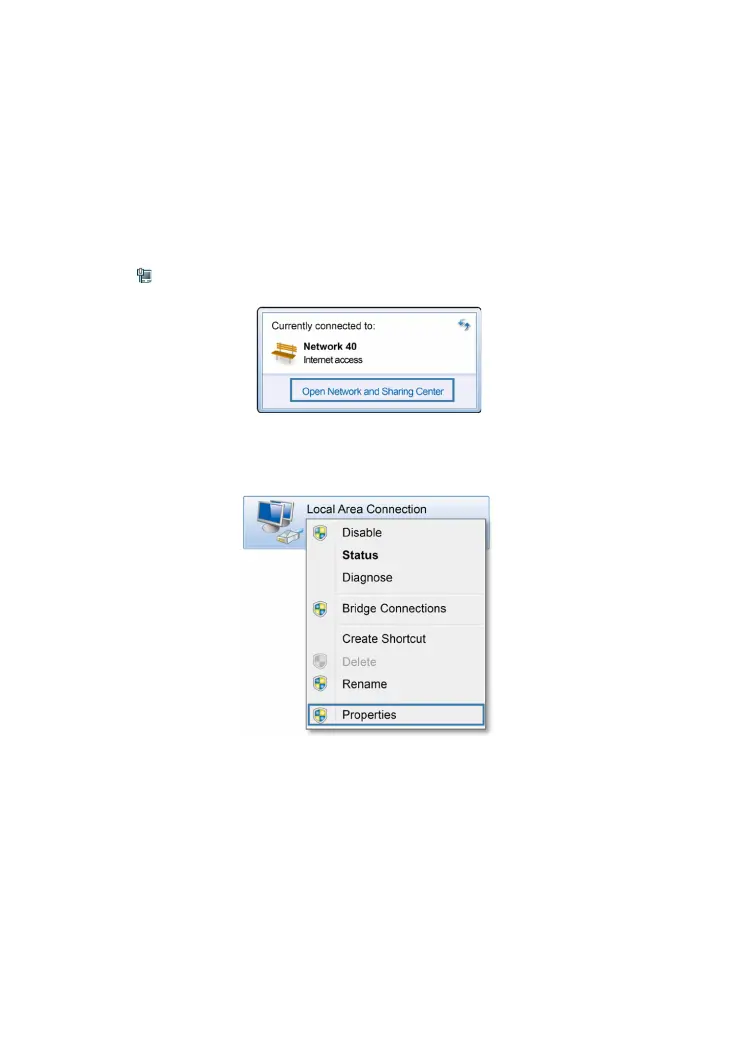7
3 Setting Network Parameters
Setting the Computer IP Address
Before logging in to the WS550 web management page, set the IP address of the computer that
will be used for the login.
On Windows 7
1. Click in the lower right corner of your desktop. Choose Open Network and Sharing
Center.
2. Choose Change adapter settings. Right-click Local Area Connection and choose
Properties.
3. Double-click Internet Protocol Version 4 (TCP/IPv4).