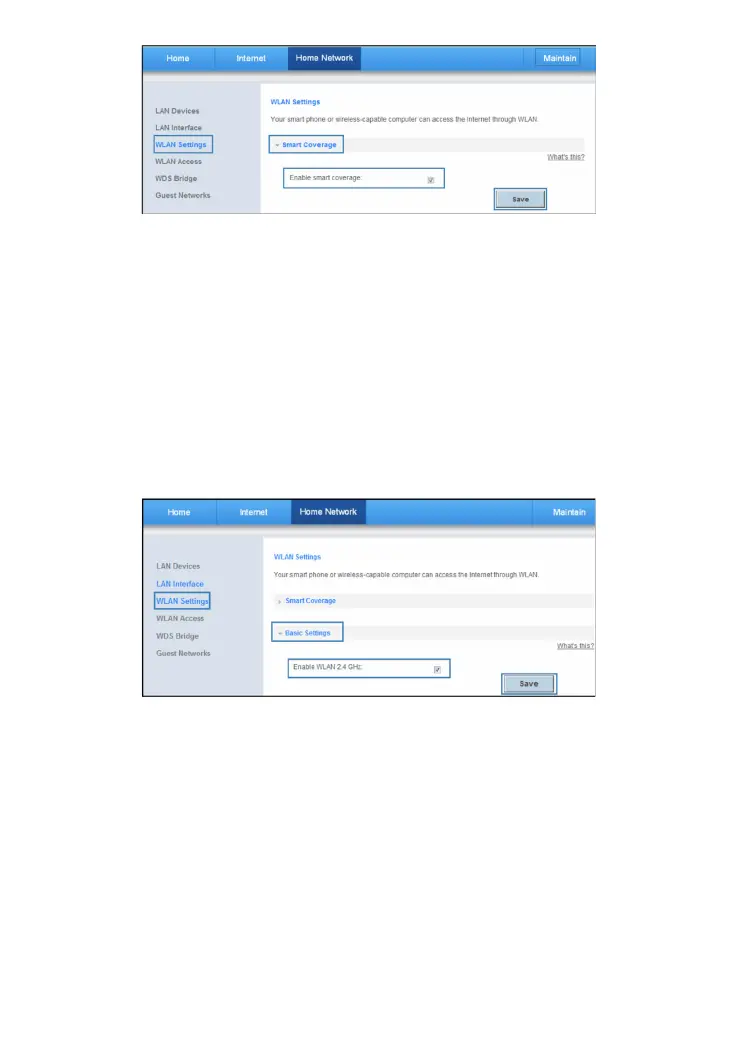27
Enabling and Disabling the WLAN on the WS550
You can use the web-based configuration utility to enable to disable the WLAN function.
1. Log in to the web management page.
2. Choose Home Network tab.
3. In the navigation tree, choose WLAN Settings.
4. Select Basic Settings configuration page.
5. Select Enable WLAN 2.4 GHz.
– Select Enable WLAN 2.4 GHz to enable the wireless network function.
– Clear Enable WLAN 2.4 GHz to disable the wireless network function.
6. Click Save.