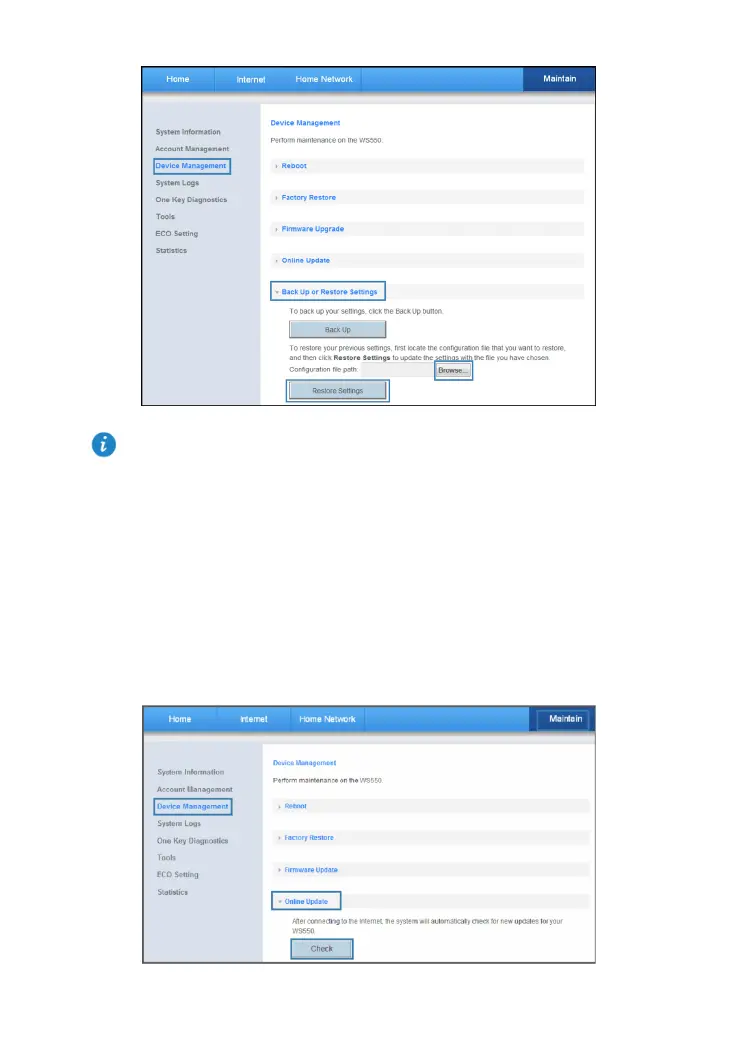32
6. Click Restore Settings.
7. Then the WS550 automatically restarts to make the new configuration file useful.
Upgrading Software
The WS550 can be upgraded online using the web management page. Make sure you are
connected to the Internet before the upgrade.
1. Log in to the web management page.
2. Choose Maintain tab.
3. In the navigation tree, choose Device Management.
4. Select Online Update configuration page.
5. Click Check to upgrade the WS550 to the latest version.
During importing the configuration file, do not power off the WS550; otherwise, the restoring
of the WS550 to the normal state may fail.