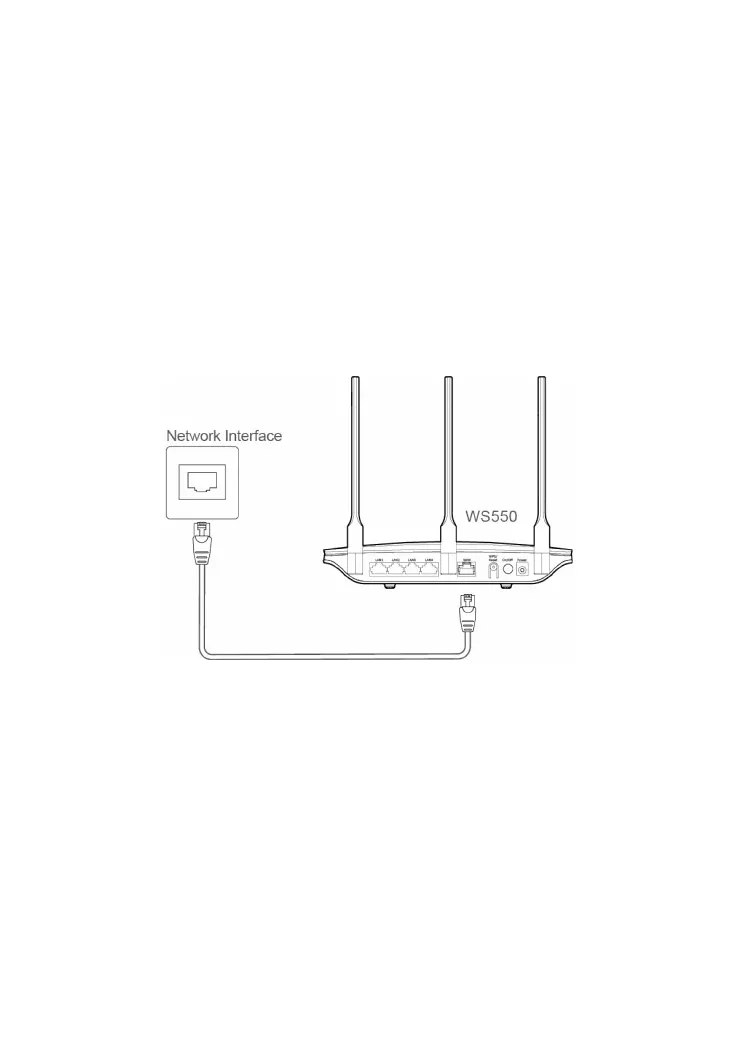4
2 Hardware Installation
Selecting an Installation Location
Place the WS550 on a well-ventilated even surface without exposure to direct sunlight. For the
best possible performance, take note of the following:
Make sure there are no obstacles, such as concrete or wooden walls, between the computer
and WS550.
Ensure that the computer and WS550 are far from electric appliances that generate strong
magnetic or electric fields, such as microwave ovens.
Connecting the WS550 on an Ethernet Broadband Network
If you have subscribed to the Ethernet Broadband, you can connect the WS550 to an Ethernet
port, so that multiple computers could access the Internet.
Connecting the WS550 on a DSL Broadband Network
If you have subscribed to digital subscriber line (DSL) broadband, you can connect the WS550 to
a telephone port for Internet access, so that multiple computers could access the Internet.
