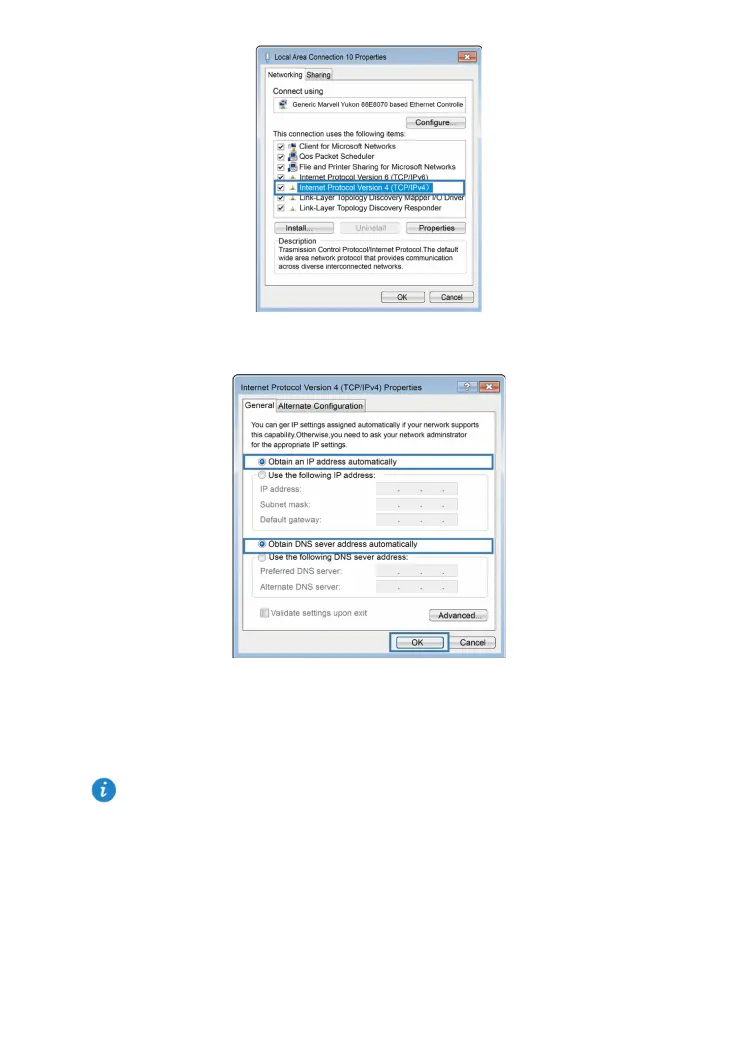8
4. Select Obtain an IP address automatically and Obtain DNS server address
automatically. Click OK.
Initial configuration
When using the WS550 for the first time, configure it as follows:
1. Open a browser on the computer, enter 192.168.3.1 in the address box, and press Enter.
2. Click Let's Start.
Before configuring the WS550 ensure that the computer used for the configuration is
connected to it and has been configured to automatically obtain an IP address or assigned with
a static IP address.