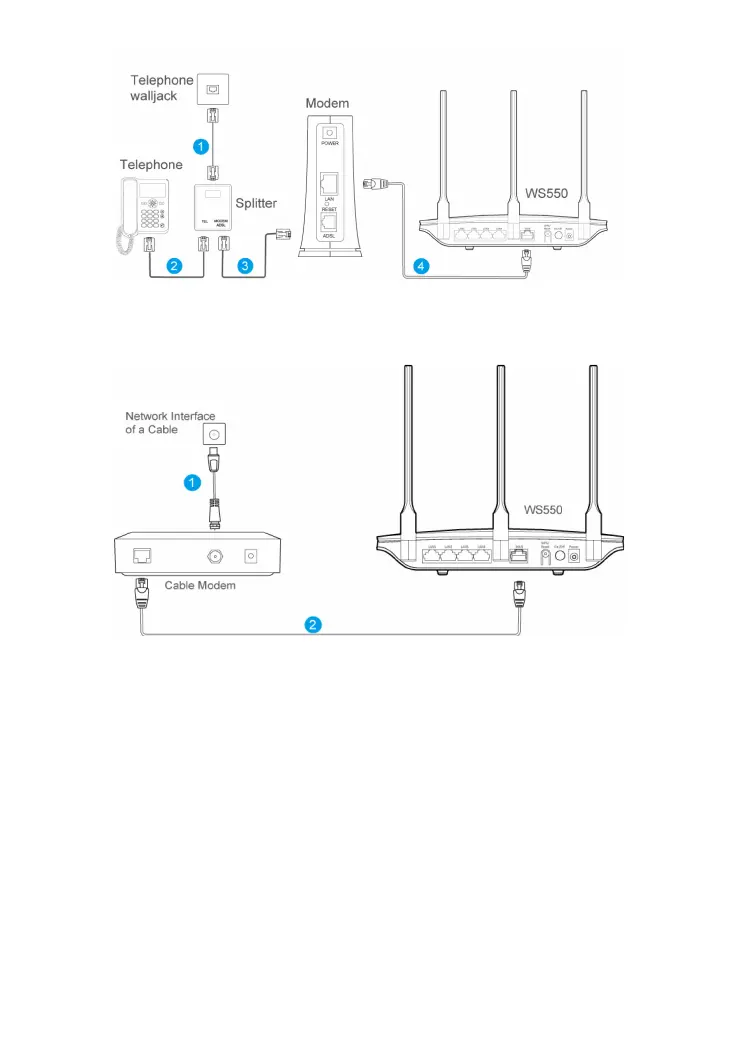5
Installing the WS550 on a Cable Broadband Network
If you have subscribed to the cable broadband network, you can connect the WS550 to an
Ethernet port of a Cable Modem, so that multiple computers could access the Internet.
Connecting a Computer or Other Devices
When the WS550 had been accessed to the network normal, you can add the Laptop computer,
desktop computer, set-top box, pad, smart phone and other devices to the network.
