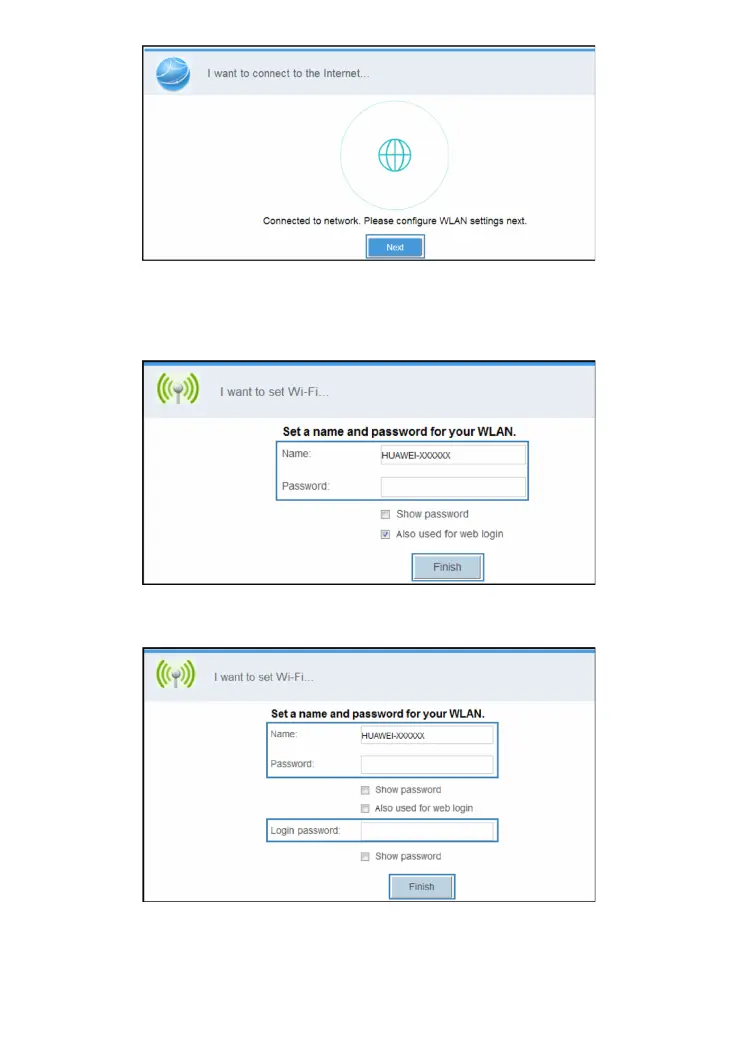10
5. Enter the information required under Name and Password for the Wi-Fi network, and click
Finish.
– If Also used for web login is selected, the Wi-Fi password can be used to log in to the
web configuration page.
– If Also used for web login is not selected, besides Name and Password, Login
password must also be set to log in to the web configuration page.