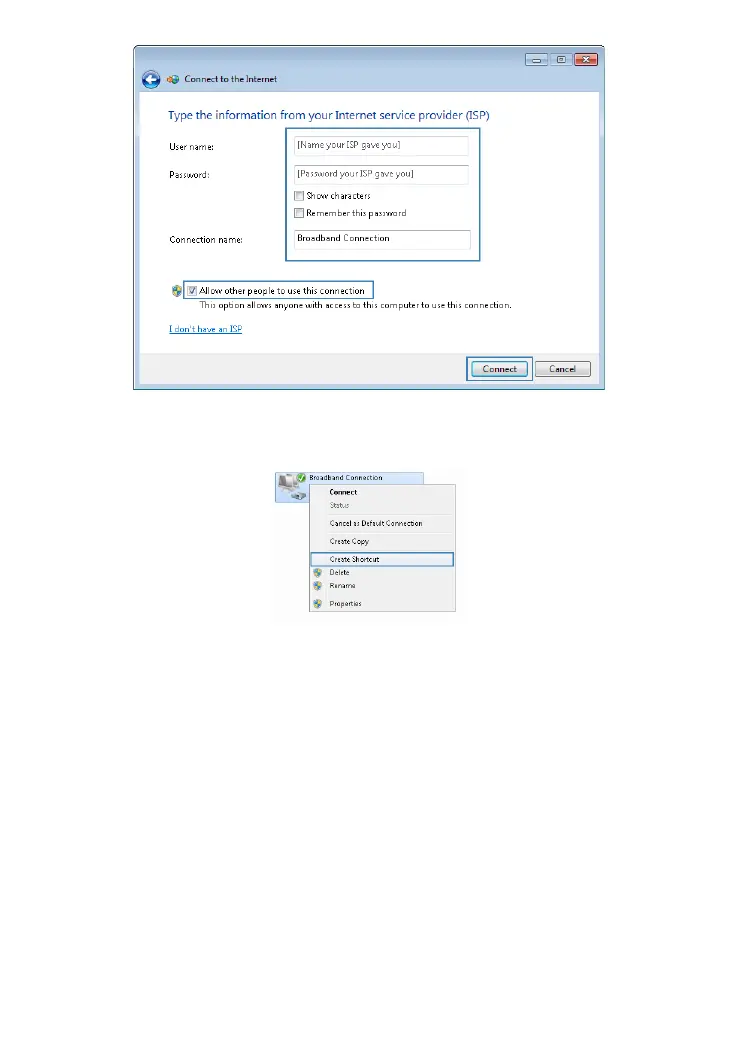14
6. Return to the Network and Sharing Center page. Click Change adapter settings. Right-
click the icon for the dial-up connection you just set up and choose Create Shortcut from
the shortcut menu. In the displayed dialog box, click Yes.
After you successfully set up a PPPoE connection, a dial-up connection icon is displayed on your
computer desktop.
To connect to the Internet, double-click the dial-up connection icon. In the displayed dialog box,
click Connect.