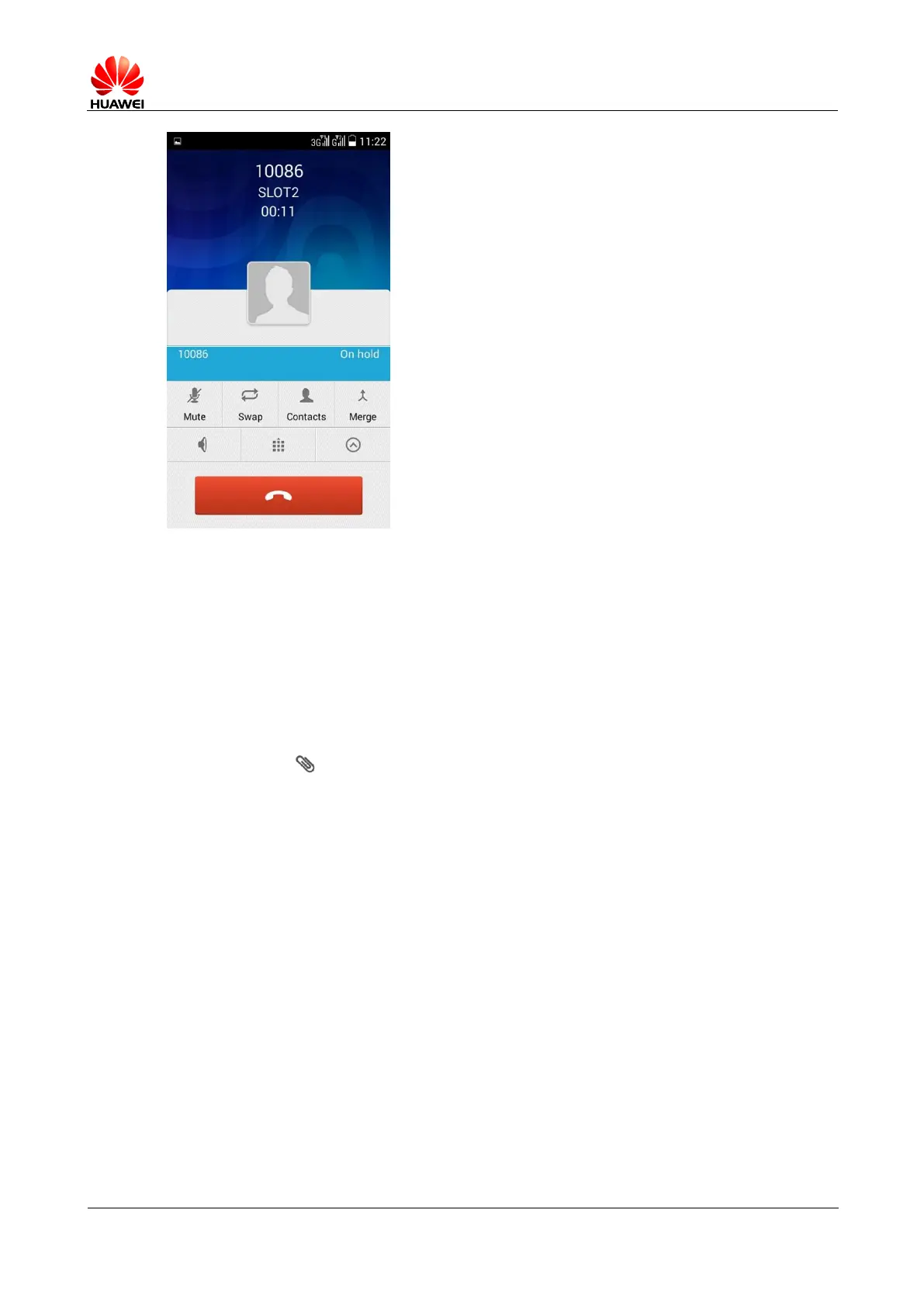1.9 MMS
1.9.1 Send MMS
1. Enter the message menu, select New message, and compose a new message;
2. Input the recipient and edit the message content;
3. Press the Menu key, and then select Add subject (to automatically convert it into an
MMS after adding a theme);
4. Click the button on the top right corner to add an attachment. You can add
pictures, audio or video (the multimedia files added are automatically converted to
MMS);
5. After editing is complete, click Send.
