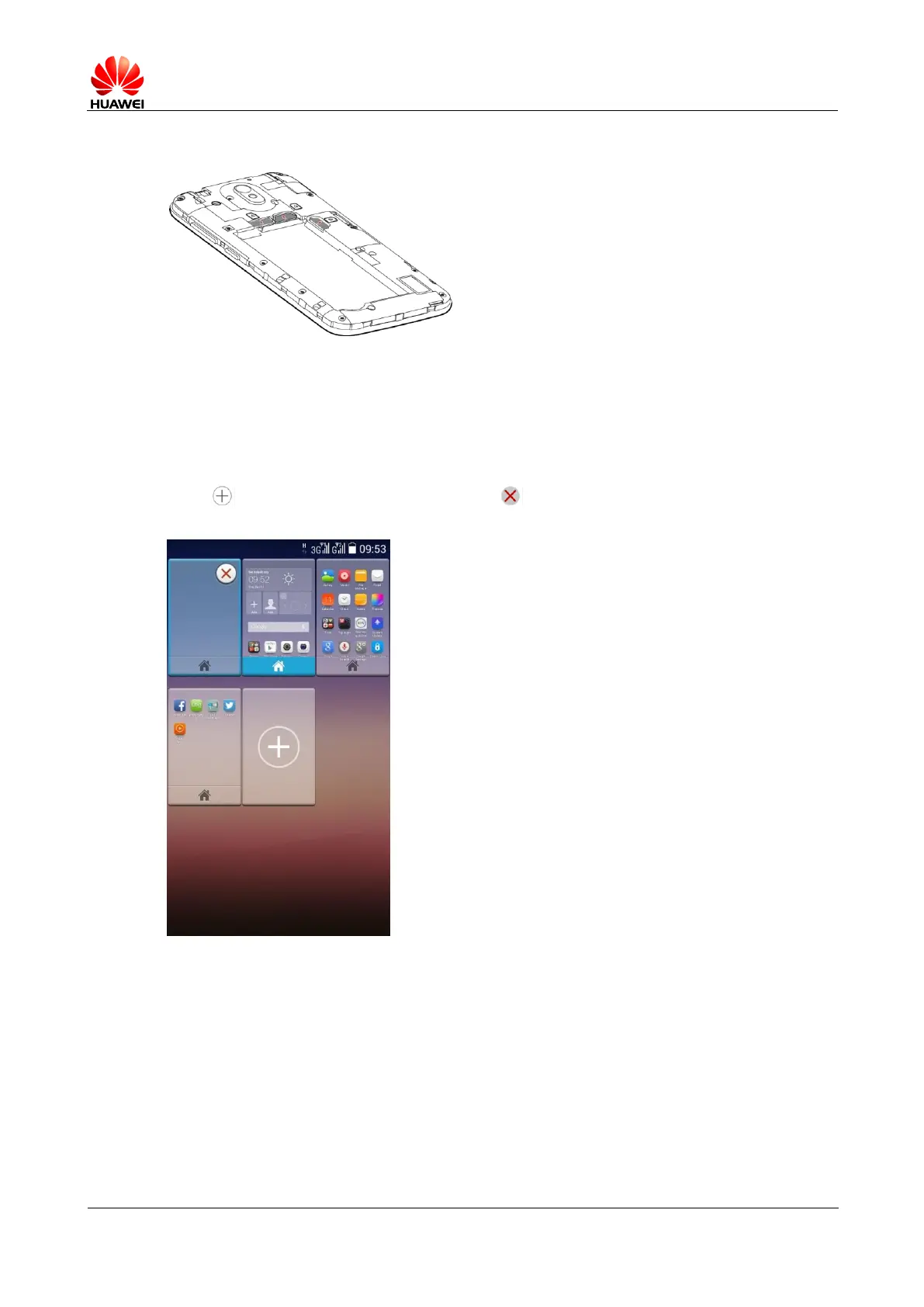1.4.2 Install the UIM/SIM and microSD card
1.5 Introduction to the home screen
1.5.1 Quickly add/delete the home screen
On the home screen, slide with two fingers on the touch screen in two opposite directions,
click to add the home screen, and click at the upper right corner of the screen
thumbnail to delete the screen.
1.5.2 Edit the home screen
Hold an empty space on the desktop. The desktop settings menu will pop up. Click Edit the
home screen.
