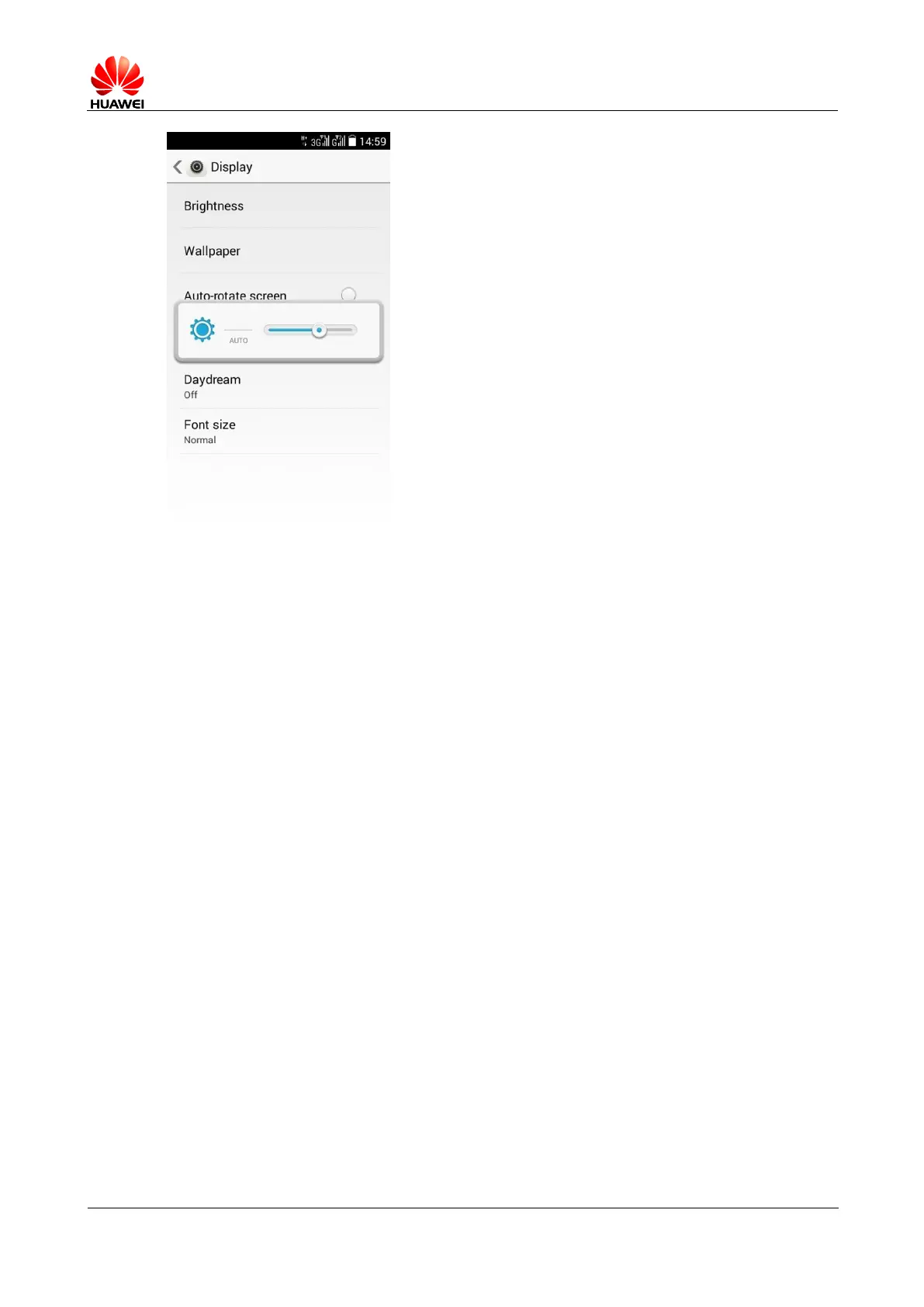2.24 Power-saving feature of the phone keypad backlight
On the home screen, click Settings > Power Saving to active it.
2.25 Set Airplane mode
On the home screen, pull down the status bar, and click Airplane mode to turn on the
airplane mode; uncheck it to turn off the airplane mode. In airplane mode, the wireless
network is unavailable.
