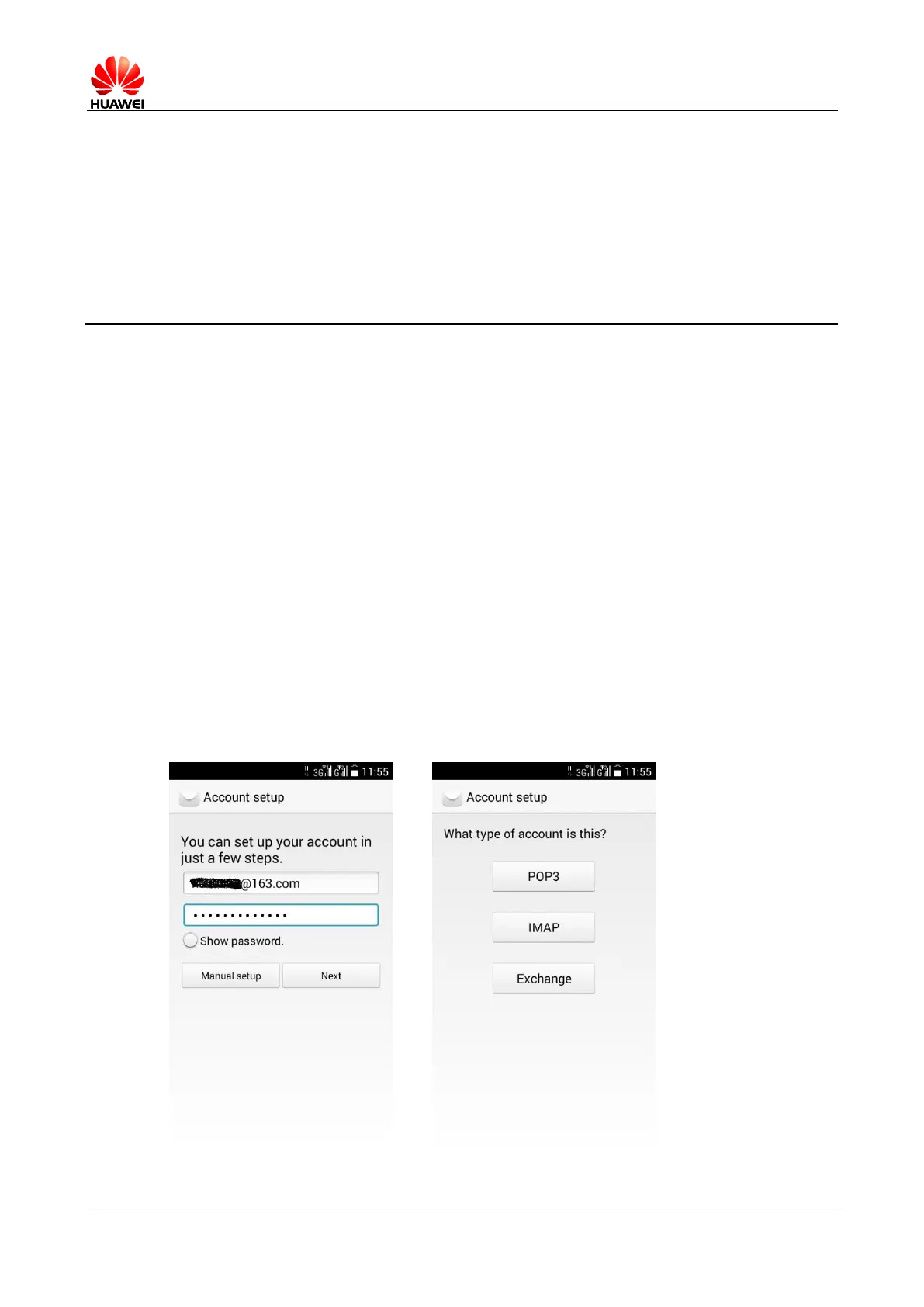2 Common settings
2.1 Email
2.1.1 Mailbox Setting
1.Adding Email Accounts
Enter the home menu > Email. The login account consists of manual setting and auto setting.
- Manual setup:
2.Account Settings interface > Enter the account number and password.
3.Click Manual setup.
4.Click POP3 to enter the incoming server-setting interface.
5.Click Next to enter the outgoing server-setting interface.
6.Click Next to enter the Email reception-setting screen, and select the Inbox check
frequency.
7.Click Next to enter the Email interface and create a name and your name for the account.
8.Click Next to complete the login and enter the Inbox interface.
