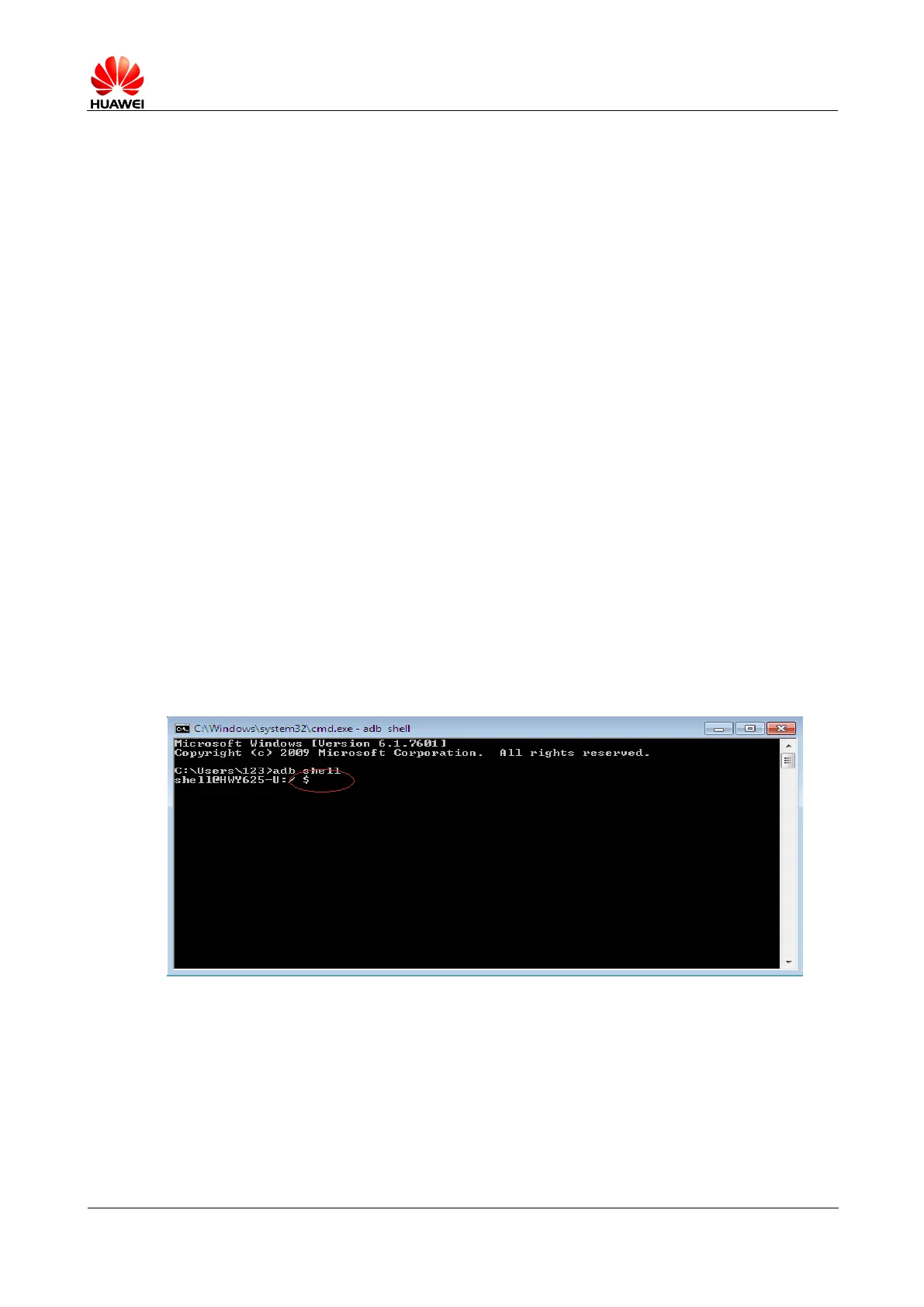3.5 Enter the RECOVERY mode and restore the factory
settings
If there is an upgrade package in the SD card, or the online update package has been
downloaded, you can press the power button and the volume + button to enter the recovery
mode in the off state. After then, you can press the volume up and down button, and then
press the menu key to enter the appropriate function after selection.
Restore factory settings: On the home screen, click Settings > Backup and reset > Restore
factory settings, and then click Reset the phone.
3.6 Does it support Dimensional code?
Not supported.
3.7 Does it support 3D acceleration?
Yes.
3.8 How to determine if the phone has been rooted by
the user?
Use the adb shell command to view. If it displays $, the phone has not been rooted. If it
displays #, the phone has been rooted.
