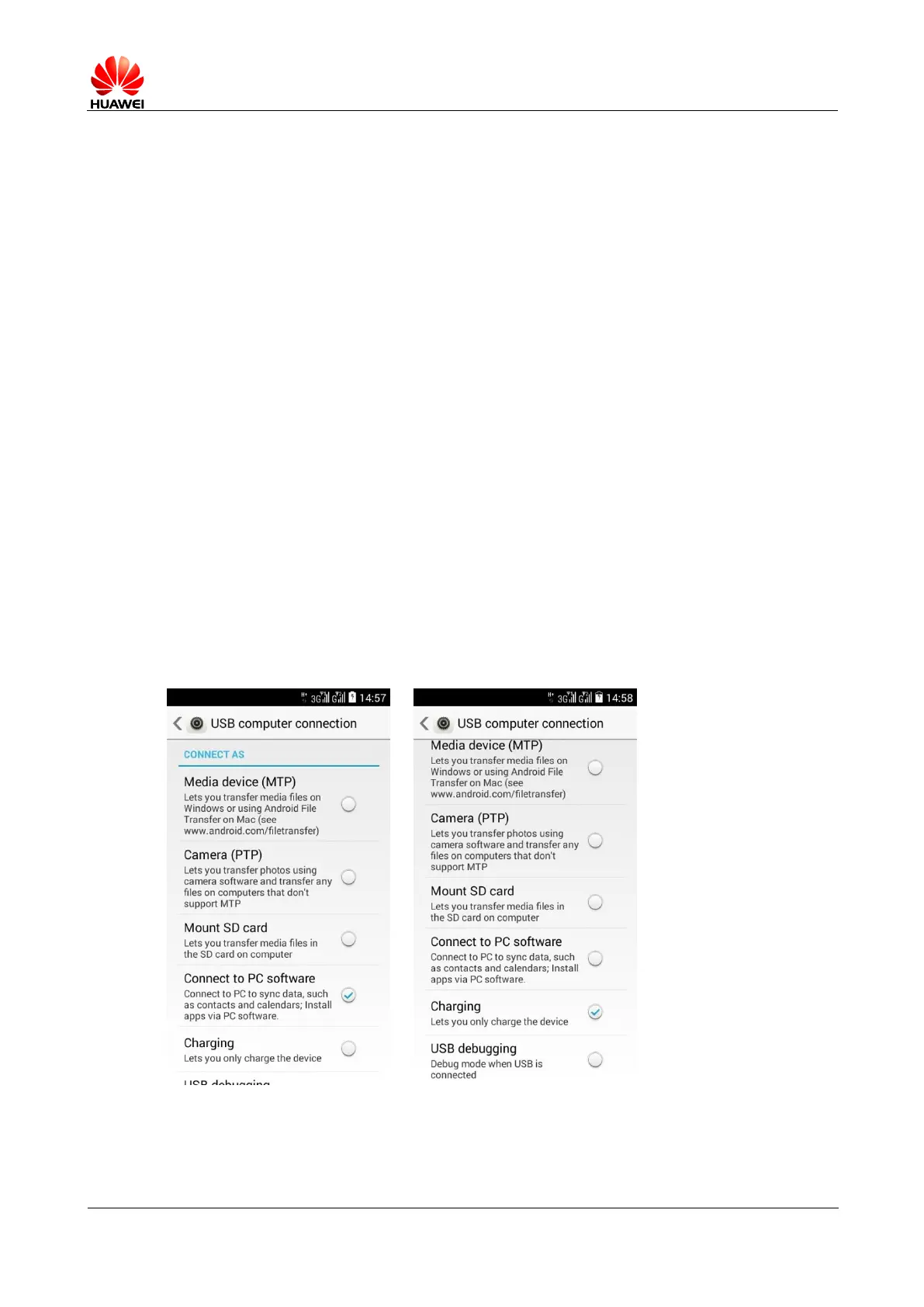3. Allow mock location: Used to enable the mock location function
4. Desktop backup password: Used to set the backup password
5. Pointer location: Used to display the current touch data when you touch the screen
6. Display touch operation: Used to provide visual prompt for touch operation
7. Display the CPU usage: Used to display the usage of the current system CPU
8. Force GPU rendering: Used for acceleration with 2D hardware in applications
9. Animation zooming: Used to control the zooming speed
10. Background process limit: Used to limit the number of background processes
11. Display all "Applications are unresponsive": Used to display the "Application is
unresponsive" dialog box for background applications.
2.20 Time Synchronization
It supports time synchronization.
On the home screen, click Settings > Date & time, and then check Automatic date & time
and Automatic time zone.
2.21 Connecting to a PC to serve as a USB drive
It can identify the internal storage space in the microSD card and the phone by connecting
the mobile phone with a PC via USB, but it cannot identify the phone memory.
Step: Drop down the menu and select the connection method as shown in the figure, and
connect it by means of charging and then click it.
Media Device (MTP): Used for connecting with a computer (which needs to support MTP
function) to transmit media files (images, sound recordings, movies and other files).
