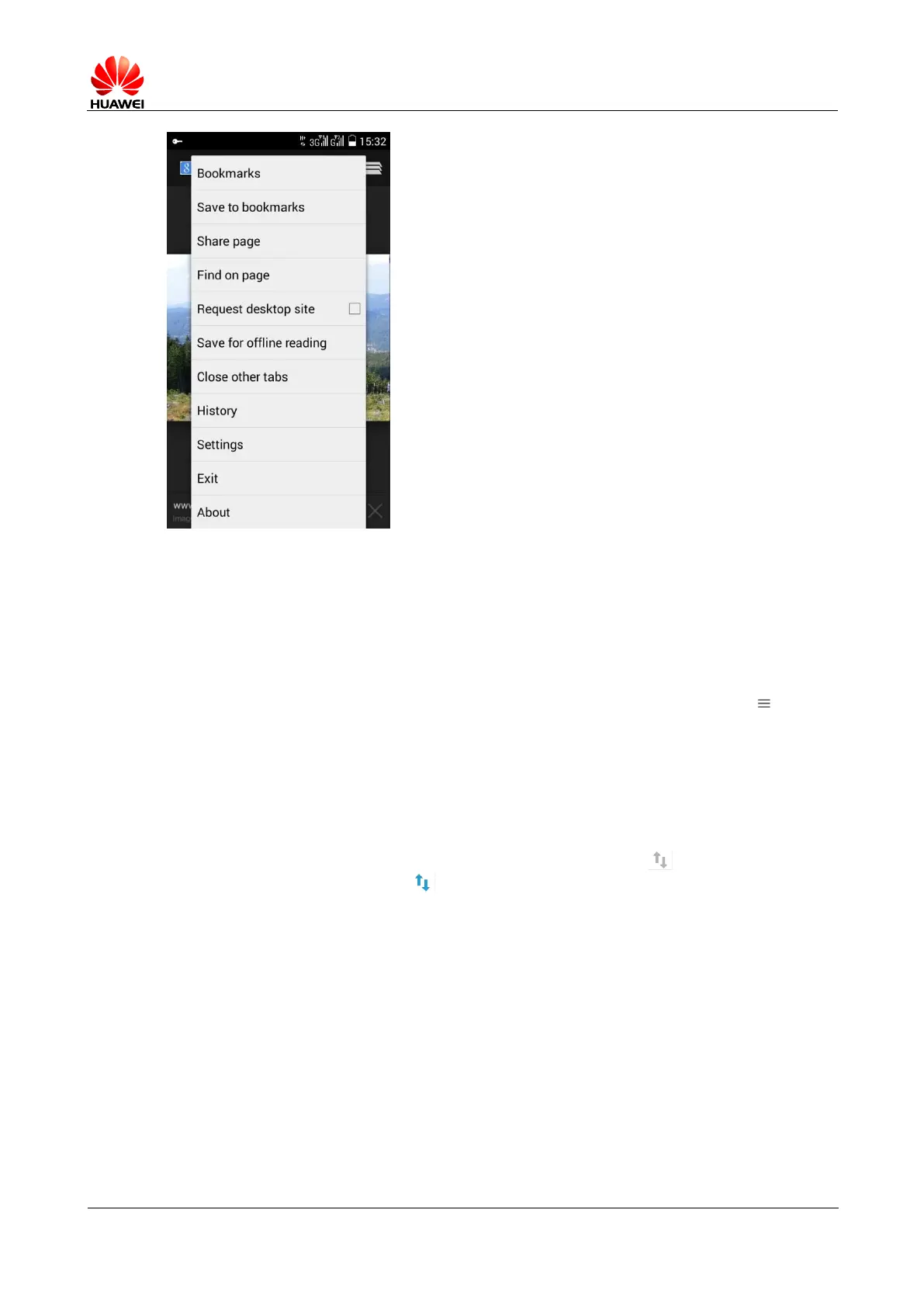2.8.8 The phone cannot access the Internet: Method of setting
network parameters
Insert the UIM/SIM card, and APN will automatically configure network parameters.
Viewing method: Enter the home menu, select Settings > Wireless and Network > More… >
Mobile Network > Access Point Name (APN).
When the parameter is set incorrectly, click the menu button on the APN interface , and
select Reset to restore the default settings.
2.8.9 How to disable and enable mobile data
The method to disable and enable mobile data:
Enable the mobile data in the drop-down notification bar:
Drop down the notification bar on the screen, click the data switch to enable mobile data,
and then its status is highlighted .
