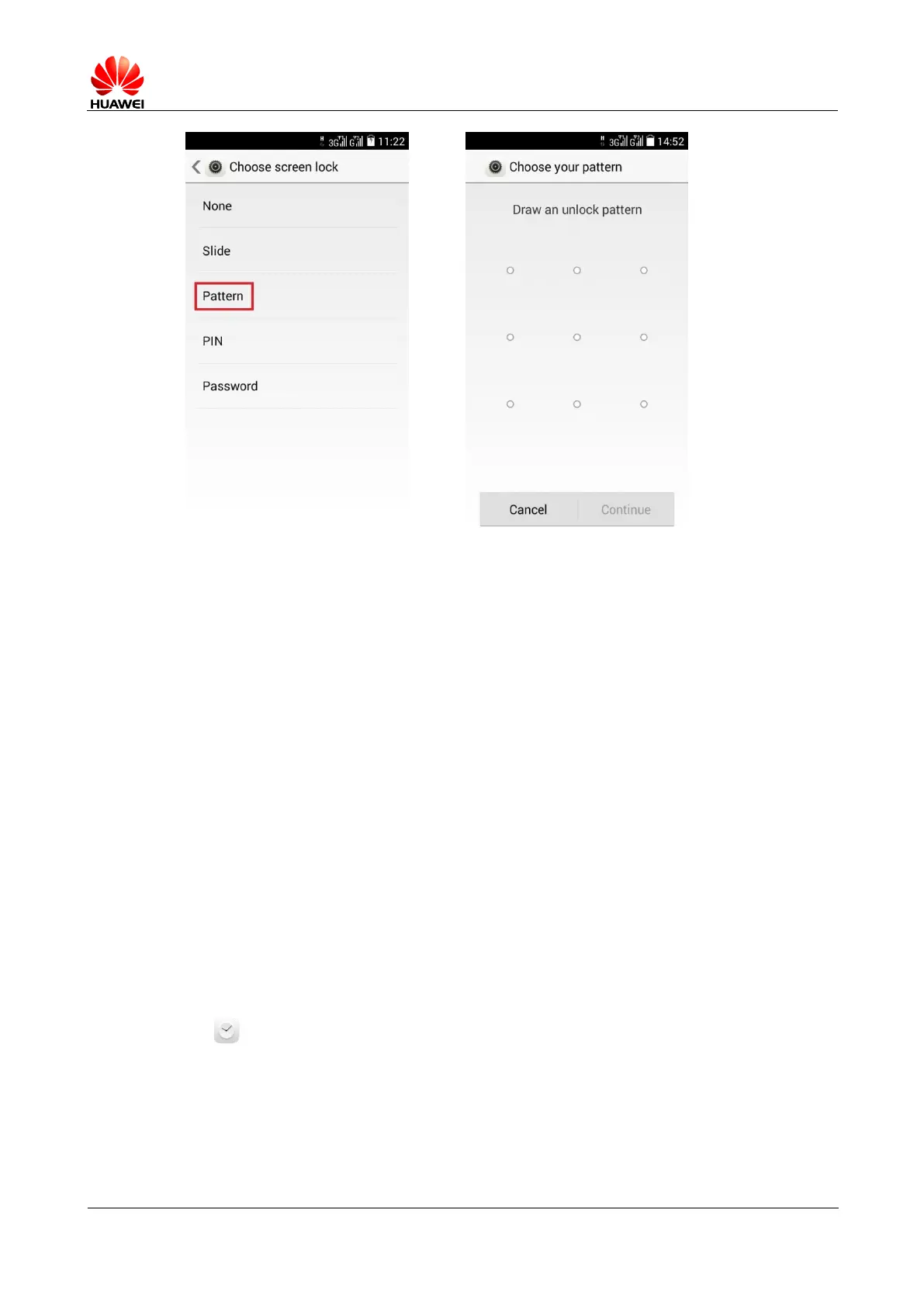2.9.4 Will the phone be locked if the graphic lock is input
incorrectly several times in succession? If I forget how to
unlocking pattern, can I unlock them through GMAIL Email?
The phone will give a prompt if you have entered the wrong graphic lock for several times in
succession. It will not be locked but will delay the next attempt.
If you forget the pattern, please send it to the customer service department for unlocking or
updating the version again. Gmail messages cannot be used to unlock this phone.
2.9.5 How to lock and unlock the screen?
Lock: Press the power button to lock the screen.
Unlock: Press the power button to wake up the screen, and then follow the screen display to
unlock by dragging, entering PIN, entering the pattern, etc.
2.10 Alarm function
2.10.1 Add /Cancel the alarm clock.
On the home screen, click Clock.
Click again to enter the Alarm Clock interface.
Click Add alarm and set the alarm clock bell time.
Check REPEAT, and select the alarm clock cycle to be repeated.
Click Ringtones, and select the Alarm clock bell.
Check Vibrate, and set the phone to vibrate when the alarm clock bell rings.
