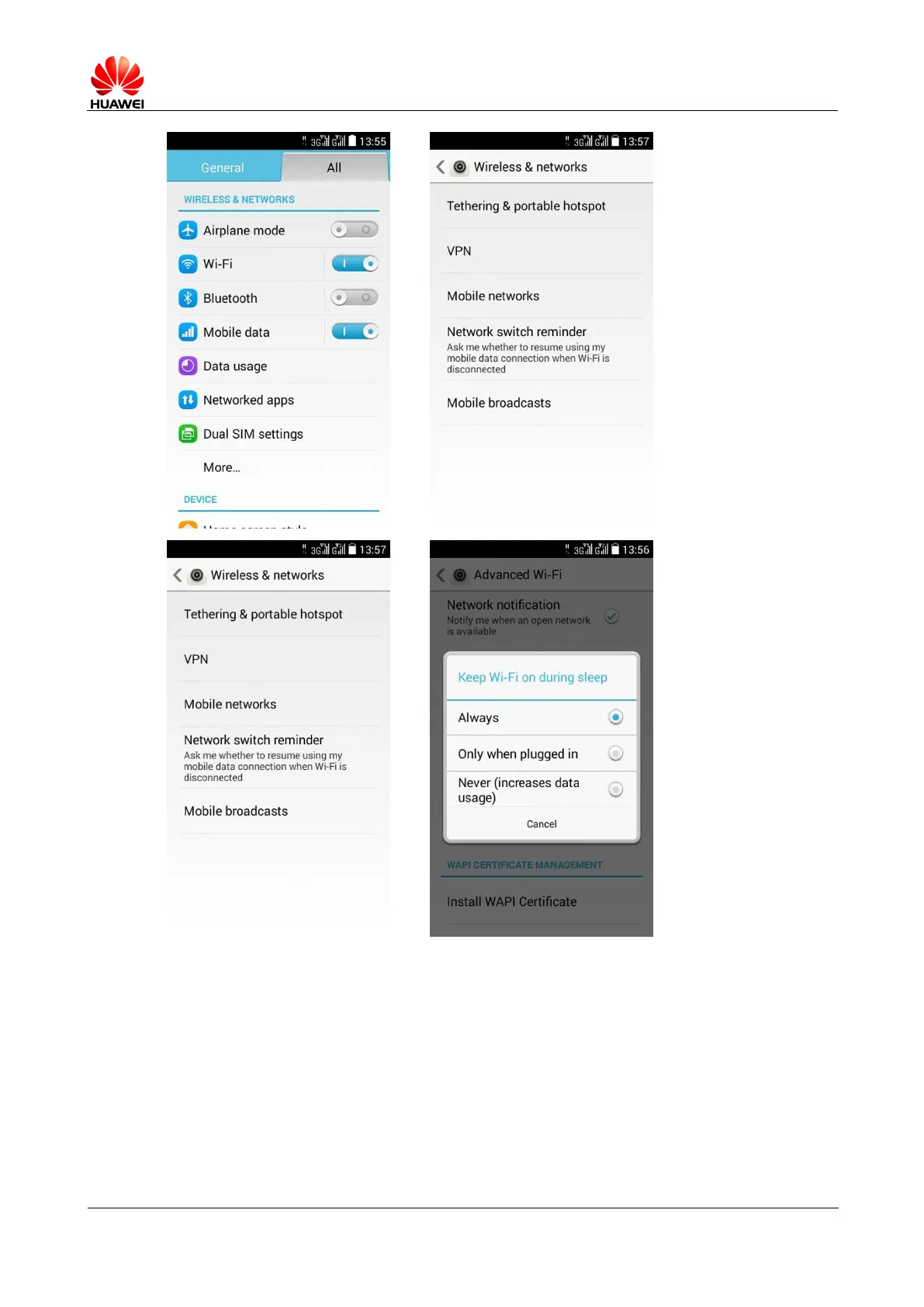2.4 Static IP for surfing via Wi-Fi
Settings > Wi-Fi, click the hot spot to be connected, and in the pop-up dialog box, check
Show advanced options; in the IP settings, select Static, and fill out IP address (Most of
the settings is 192.168.1.***), Gateway (Most of them are 192.168.1.1), Subnet prefix
length and Domain name (dns address) in turn.
