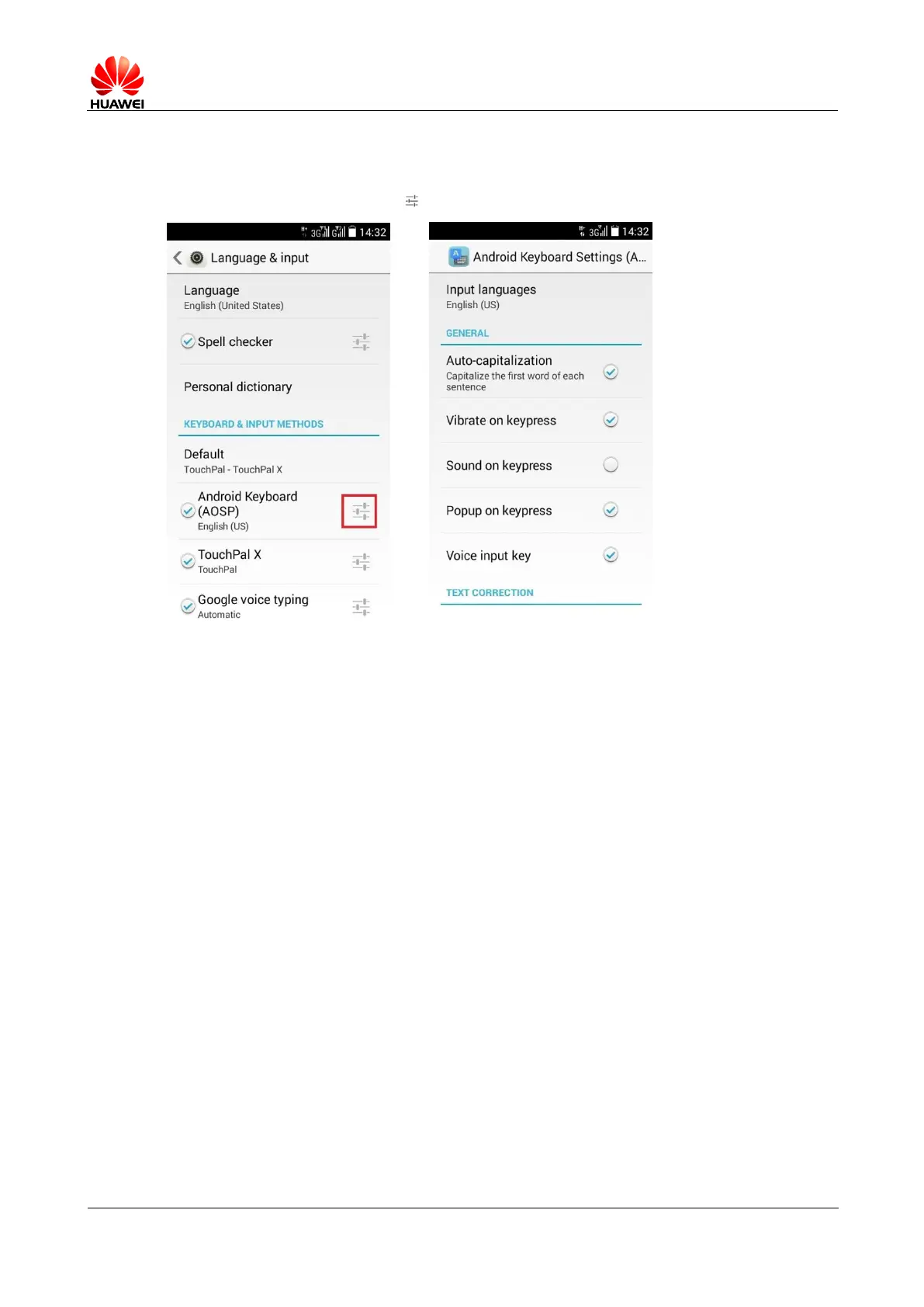2.7.6 How to turn off the input method vibrate
For Android Keyboard, the method to disable vibrate: Click Settings > Language & input ,
and click Android keyboard to uncheck the Key vibrate.
2.8 Internet-related settings
2.8.1 Clear the phone browser cache and history
In the browser interface, click the menu button, select Settings > Privacy and security, and
then click Clear Cache and Clear History.
2.8.2 Browser full screen and bookmark settings
Full screen: In the browser interface, click the menu button, select Settings > Laboratory,
check Full screen.
Bookmark: In the browser interface, click the menu button, select Save to bookmark, and
then click OK to add a bookmark.
2.8.3 Log in to the mailbox from web pages of the mobile phone
Supported. Input the email address in the address bar to enter the login interface.
