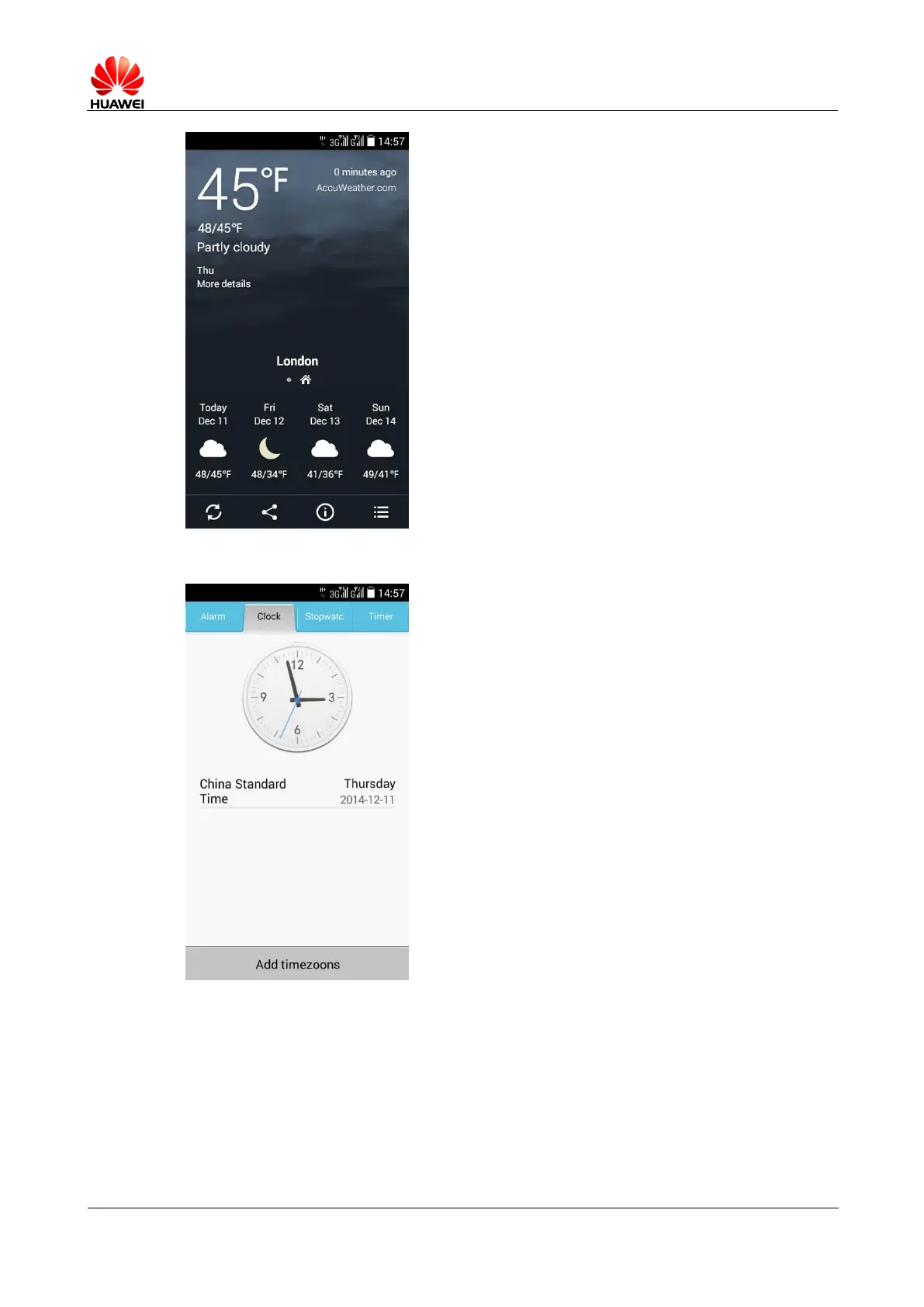Enter the Clock app:
Click Clock Position on the home screen, or select the clock on the home menu.
2.19 Developer Options
Users can enable / disable the developer options via the touch switch.
1. USB debugging: Used to enable the debug mode, by which you can debug a mobile
phone with the adb command
2. Keep Awake: Used to prevent the screen from sleeping when charging
