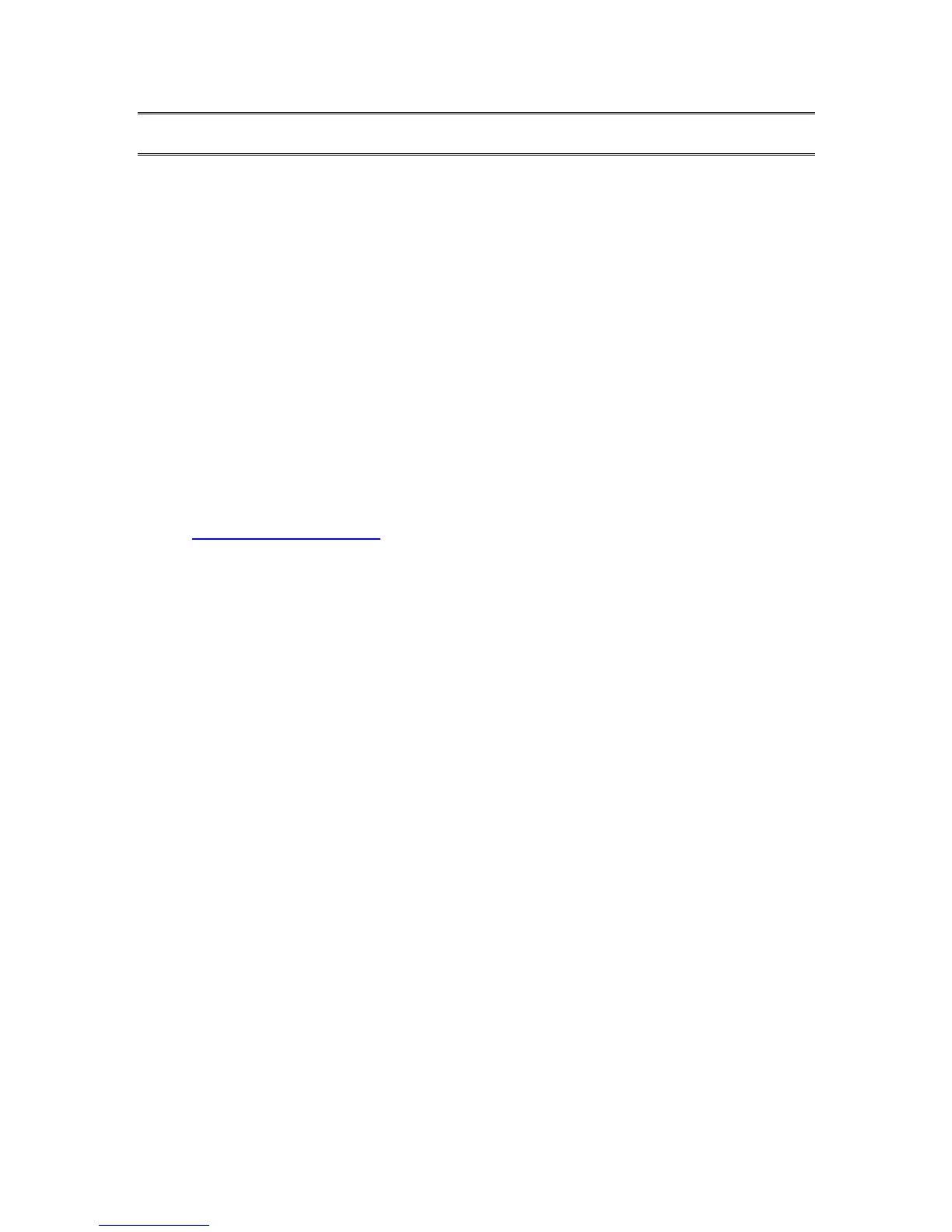1 Overview of VICTOR READER TREK
1.1 Unpacking the Player
The package contains the following items:
• VictorReader Trek device
• USB cable
• Power adaptor
• Belt clip and lanyard
• Small USB cable for support of thumb drives or cartridges
• Headphones
• Weather resistant carrying case
• Getting started sheet
• Optional Bluetooth speaker or Aftershokz Bluetooth open ear accessories available
In some countries the package may also contain a card to fill out to purchase an optional extension
to your basic warranty. If you find this card and are interested in the extended warranty please
return the card within 30 days. If you have difficulty filling out the card or wish more information
please contact HumanWare:
Toll Free: 1 (888) 723-7273 (Canada & U.S.A.)
Telephone: +1 (819) 471-4818
E-mail: ca.sales@humanware.com
1.2 Physical Description of VICTOR READER TREK
1.2.1 Front Face of the Player
The face of the player can be divided into upper and lower sections:
• In the upper section are 5 rows of 3 keys each. The top left key is the Go To Page key to
allow you to go directly to a desired page or heading number, or selecting a landmark in
orientation mode. Above the Go To Page key is a very small hole. This is the built-in mono
microphone. To the right of the Go To Page key is the circular shaped Online button for
turning on and off the Airplane Mode (Wi-Fi) and switching between the player’s standard
bookcase, online bookcase, and orientation mode. At the 2 o’clock position of this Online
button is a LED which glows amber when the player’s Wi-Fi feature is turned on. The LED
blinks when actively trying to connect to a network. The LED is turned off when the airplane
mode is turned on and when the Trek has no network configuration. To the right of the
Online button is the Bookmark key for setting and returning to marked passages. The
Bookmark key also allows you to toggle text input mode when typing, and is also used for
recording new landmarks and routes in orientation mode. Rows 2 through 5 comprise a 12
key telephone-style numeric key pad with two raised dots on the number 5 key and arrows
on the 2, 8, 4, and 6 keys. This numeric key pad is used to move through the structure of
a book as well as enter bookmark, page, or heading numbers.
• Below the number pad is a raised horizontal line that separates the upper and lower
sections. The lower section contains 4 keys. The Play/Stop key is located at the bottom of
the player between the Rewind and Fast Forward keys. Above the Play/Stop key is the
Sleep key. Press this Sleep key once to announce the time and date. Press it multiple
times to activate different Sleep timers after which the player will automatically shut off.
1.2.2 Left Side of the Player
On the left side of the player, near the top corner, is the Power/Toggle button. Press and hold this
button to power on and off the player. Below the Power button is a green LED indicator. This LED
glows steady when the Trek is powered on and blinks while the Trek is off and recharging the
