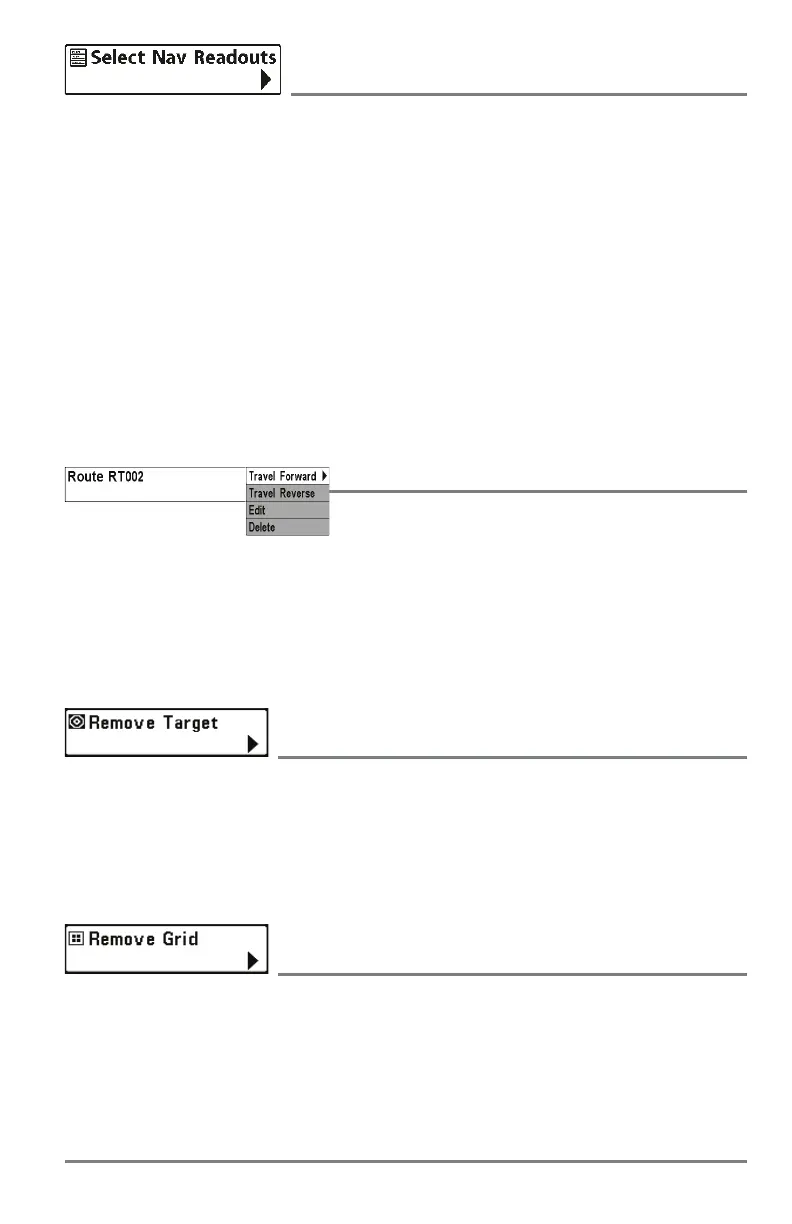101
Navigation X-Press Menu
Select Nav Readouts
(HELIX GPS only)
Settings: Various
Select Nav Readouts allows you to choose the digital readouts for the on-screen view that will
be displayed during navigation. You can select standard digital readouts (such as Time or
Voltage) or navigation digital readouts. See Select Readouts and Views for more information.
NOTE: If you have a sonar model, the digital readouts are changed in the Setup Menu tab. See Setup
Menu tab: Select Readouts.
Shared Readouts: The number of available readout windows is determined by the on-screen
view, and the digital readouts are shared between views with the same number of readout
windows. For example, views with 5 readout windows share the same 5 readout windows, and
views with 8 readout windows share the same 8 readout windows.
Blank: To hide a data window, select Off.
Route [Name]
Settings: Travel Forward, Travel Reverse, Edit, Delete
Route [Name] allows you to view the Route submenu for the last saved route. You can travel the route
forwar ds or backwards. You can also edit the route or delete it.
NOTE: See Introduction to Navigation and the Humminbird Waypoint Management Guide for more
information.
Remove Target
(only if a Target is Active)
Settings: Press the RIGHT Cursor key to activate.
Remove Target removes the waypoint target from the display. This menu option will only appear
when a target has already been applied to a waypoint.
NOTE: See Introduction to Navigation: Add a Wa ypoint Target or Trolling Grid for more information.
Remove Grid
(only if a Grid is Active)
Settings: Press the RIGHT Cursor key to activate.
Remove Grid removes the waypoint grid from the display. This menu option will only appear
when a grid has already been applied to a waypoint.
NOTE: See Introduction to Navigation: Add a Waypoint Target or Trolling Grid for more information.
