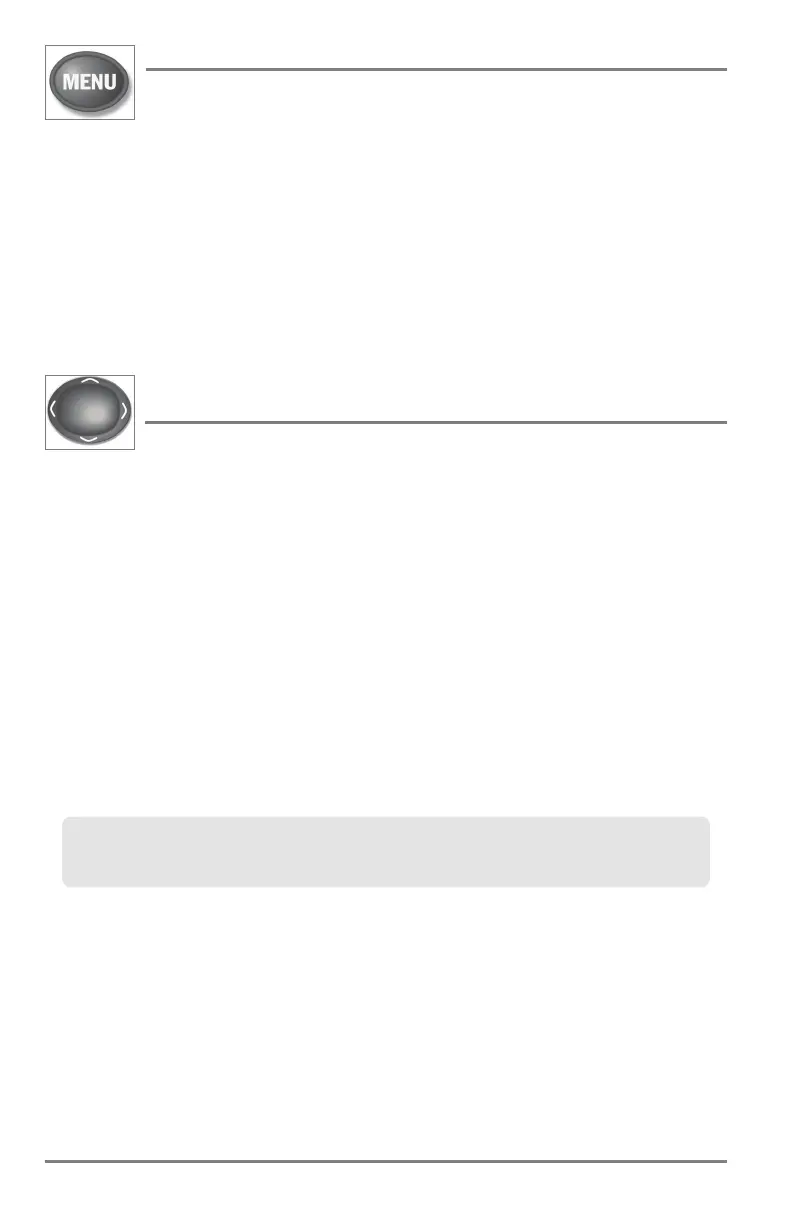10
MENU Key
The MENU key is used to access the menu system. See The Menu System for more
information.
• Start-Up Options Menu: Press the MENU key during the power up sequence to view the
Start-Up Options menu.
• X-Press Menu: Press the MENU key once in any view to access the X-Press Menu, which
provides frequently-used menu settings that correspond with the current view or
navigation mode.
• Main Menu: Press the MENU key twice in any view to access the Main Menu, which is
organized under tabbed headings to help you find a specific menu item quickly.
4-WAY Cursor Control Key
(LEFT, RIGHT, UP, or DOWN Cursor keys)
The 4-WAY Cursor Control key has multiple functions, depending on the view,
menu, or situation.
• Menu Selection: Press the DOWN or UP Cursor keys to highlight a menu option, then
press the RIGHT or LEFT Cursor keys to change a menu setting.
NO TE: Menu settings are implemented and saved immediately - no further action is required.
• Freeze Frame: In Sonar View and Down Imaging View, press any arrow on the 4-WAY
Cursor Control key to freeze the display and move the active cursor to a location on the
screen. A cursor dialog box will display to show the depth of the location you choose.
• Active Cursor: Press any arrow on the 4-WAY Cursor Control key, and the active cursor
will appear on the screen.
• Chart View: Press any arrow on the 4-WAY Cursor Control key to pan the chart and
highlight decluttered waypoint icons.
• Bird’s Eye View: The 4-WAY Cursor Control key controls the motion of the eye point.
• Snapshot and Recording View: Press the UP or DOWN Cursor keys to highlight a
recording icon, and then press the RIGHT Cursor key to start recording playback. Press the
RIGHT or LEFT Cursor keys to control the speed of playback.
• Circular Flasher View (Ice Fishing Mode: On): Press the UP or DOWN Cursor keys to
move the Depth Cursor. Press the RIGHT or LEFT Cursor keys to adjust the Zoom Range
(see Views: Circular Flasher View).
NO TE: In Freeze Frame or Active Cursor mode, you can also make the cursor move diagonally by
pressing in between two of the arro ws on the 4-WA Y Cursor Control key .
Key Functions
