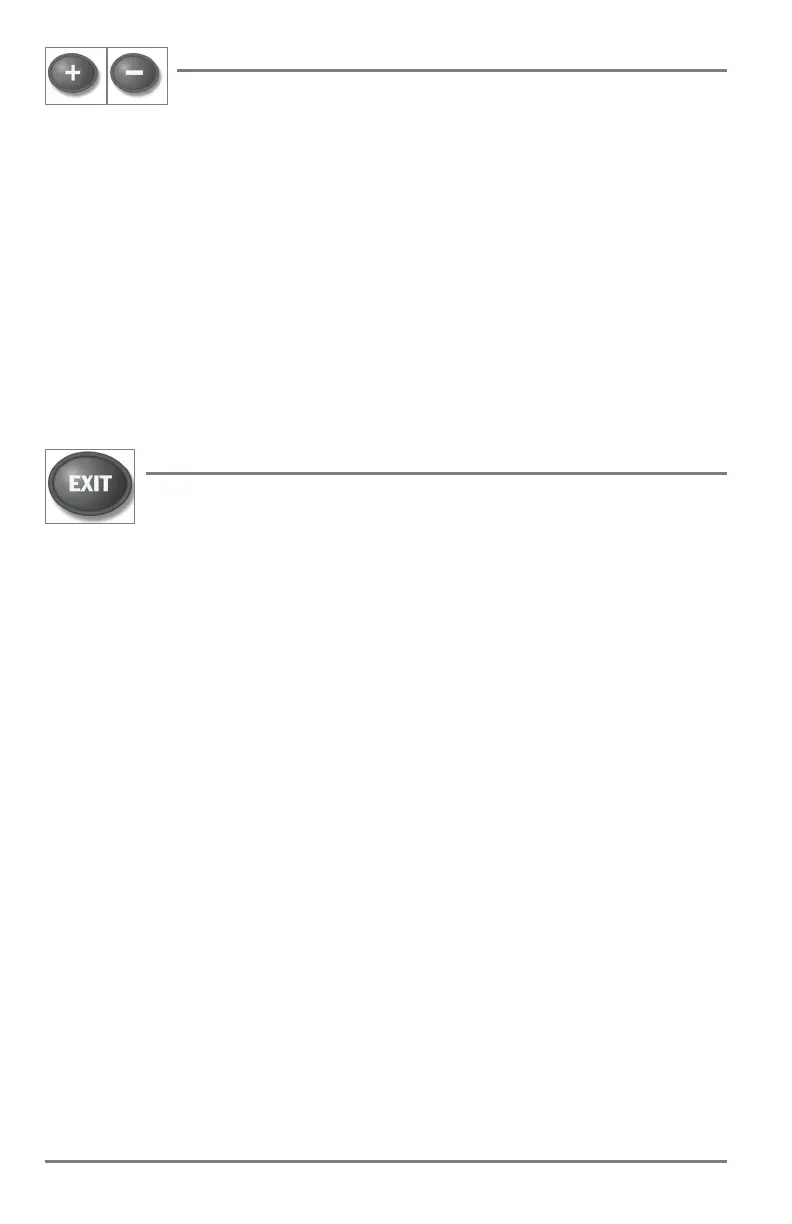ZOOM (+/–) Key
The Zoom (+/–) key has multiple functions, depending on the situation:
• In any of the Navigation Views or the Sonar Zoom View, press the +/– Zoom key to
change the scale of the view to appear closer or farther away. See Views and Introduction
to Navigation for more information.
• In the Circular Flasher View (Ice Fishing Mode: On), press the +Zoom key to display a
2x magnified view of the selected area on the Flasher dial. See Vie ws: Circular Flasher
View for more information.
• Down Imaging View: Use the 4-WAY Cursor Control key to move the active cursor to a
position on the screen. Press the + ZOOM ke y to magnify your selection. Press the – Zoom
key to decrease the scale.
NO TE: The cursor must be active for the zoom featur e to work in the Down Imaging View.
EXIT Key
The EXIT key has multiple functions, depending on the situation:
• If an alarm is sounding, press the EXIT key to cancel the alarm.
• If a menu tab is selected, press the EXIT key to exit the menu mode and return to the
view.
• If a menu is active, press the EXIT key to return to the previous level in the menu system.
• From any view, press the EXIT key to cycle through the available views in reverse order.
• If Freeze Frame is active, press the EXIT key to return to a scrolling display.
• If the Cursor is active, press the EXIT key to remove the cursor from the display.
• If Down Imaging Zoom is active, press the EXIT key to remove the magnification box
from the display and remove the cursor.
Key Functions
12
