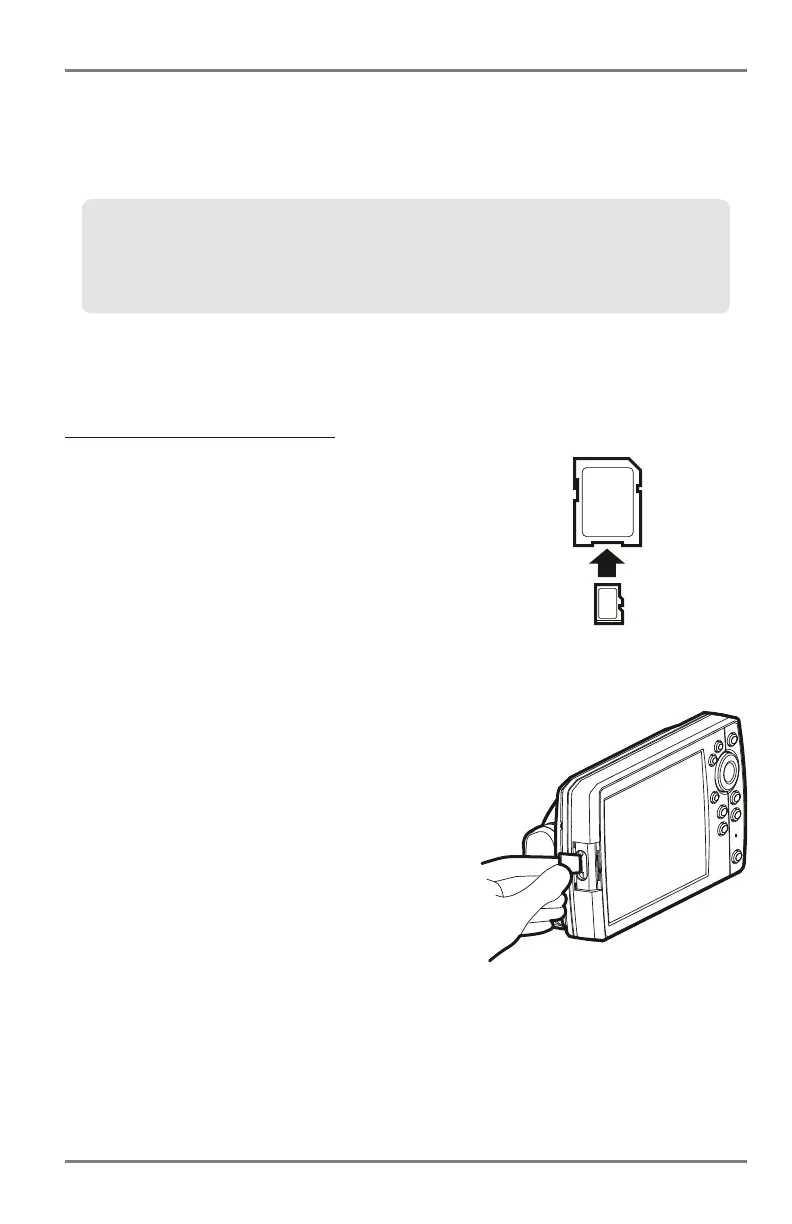Update Software
Set up an online account at humminbird.com so that you will receive the latest Humminbird
news and software updates for your Humminbird model. You can also download HumminbirdPC
from your account, which allows you to manage your waypoints, routes, and tracks on your
personal computer.
Required Equipment: Personal computer with Internet access, a formatted microSD card, and a
microSD card adapter.
To update the control head software:
1. Install a formatted microSD card into the
adapter, and insert it into the slot on your PC.
2. Register your Control Head: Log on to
humminbird.com. Click My Humminbird. Set up
a new account.
3. Download: Select the My Equipment page. The
available software updates are listed as
Downloads under each registered product.
• Under Downloads, click the file name.
• Read the instructions in the dialog box and
select Download.
• Follow the on-screen prompts to save the
software file to the microSD card.
4. Install the microSD card with the updated
software file into the control head card slot.
5. Power on: The control head will recognize the
new software and run through a series of
prompts to confirm software installation.
Inserting a microSD Card into the Card Slot
Inserting a microSD Card into the Adapter
NO TE: It is important to back up your control head’s data files (waypoints, routes, tracks, groups,
recordings, etc.) periodically. Data files should also be saved to your PC before restoring the unit’s
defaults or updating the softwar e. See Export Navigation Data and Snapshot and Recording View
for more information. Also, contact Humminbird Customer Service with any questions.
17
microSD Card Slot
