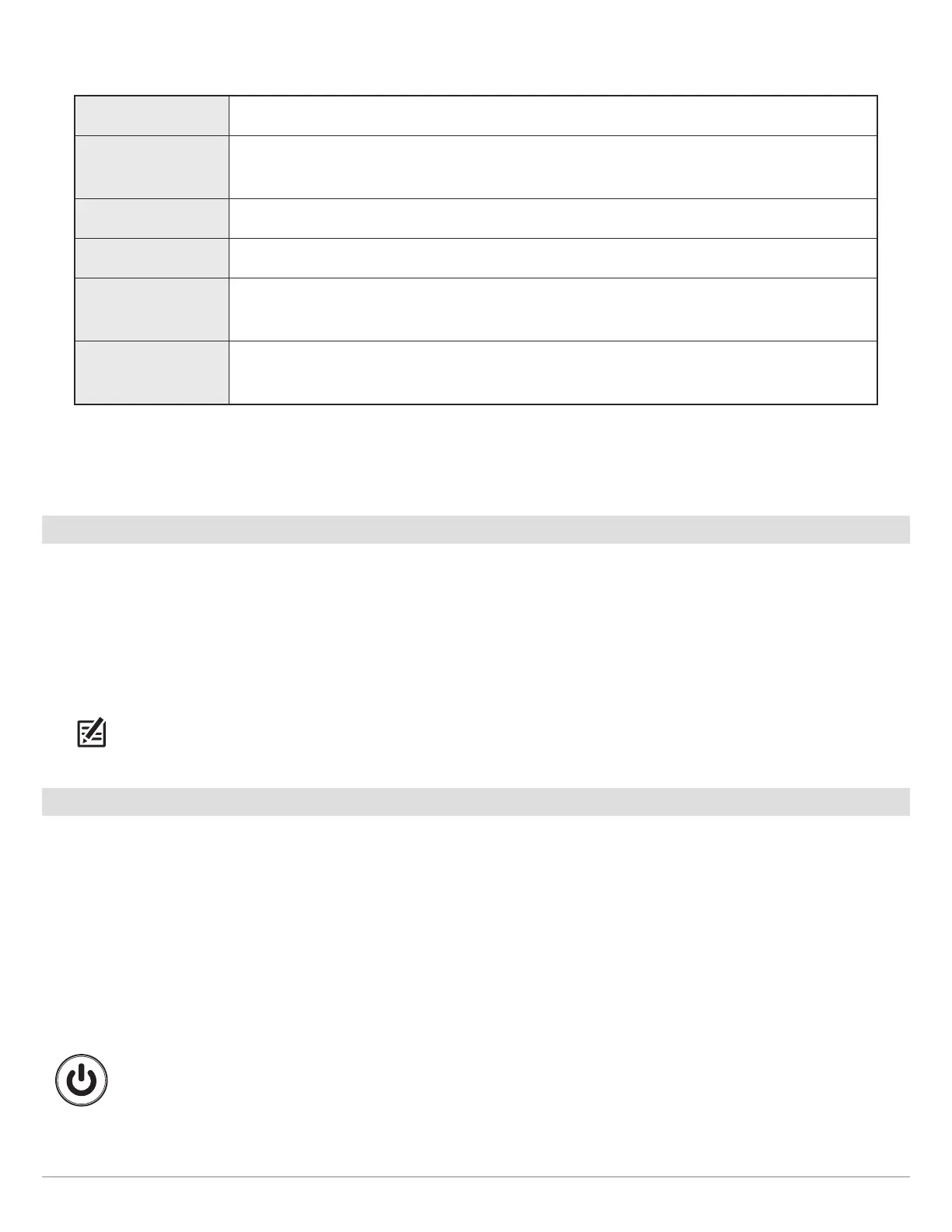12
Getting Started
T
he available alarms are determined by the connected equipment, so your control head may provide more or less options than the
i
nformation shown here.
8. External Alarm: If you have connected the Alarm cable (ION only, separate purchase required) to an external klaxon or horn,
select External Alarms. Tap the menu name, or press the ENTER key, to add a check mark to the items that will trigger an
external alert.
Change System Settings
Your control head was configured during the installation setup. To change the system settings such as the backlight, key sounds,
units of measurement, and the time and date format, select Settings from the Home screen. See Manage your Control Head for
more information.
1. Press the HOME key.
2. Select Settings.
3. Select General.
NOTE: To reconfigure the control head with the Setup Guide, select the Setup Guide tool from the Home screen.
Power Off
Many of the control head settings can be accessed quickly from the Power X-Press Menu. You can also turn off Radar transmission
and Wi-Fi, or change the transducer source from this menu.
Power Off
1. Tap the top, right corner of the status bar.
OR
Press the POWER key.
2. Select Power Off.
Additional Keypad Option
Press and hold the POWER key.
S
ystem
V
oltage, Lost Heading (compass/heading sensor required), etc.
Vessel
Drift Limit, SOG (Speed over Ground), STW (Speed through Water), etc. Also, see Views:
Understand the Data Box Digital Readouts for more information.
Navigation See Chart Overview: Navigation Alarms Overview for details.
Sonar See Sonar Overview: Sonar Alarms for details.
Temperature
Temp (High) or Temp (Low). To change the Temperature sources, see Installation Information:
Set up your Humminbird Network.
Engine
Low Fuel, Engine Temp, Oil Level, Coolant Level, Check Engine, etc. To change Engine and Fuel
sources, see Installation Information: Set up a NMEA 2000 Network.