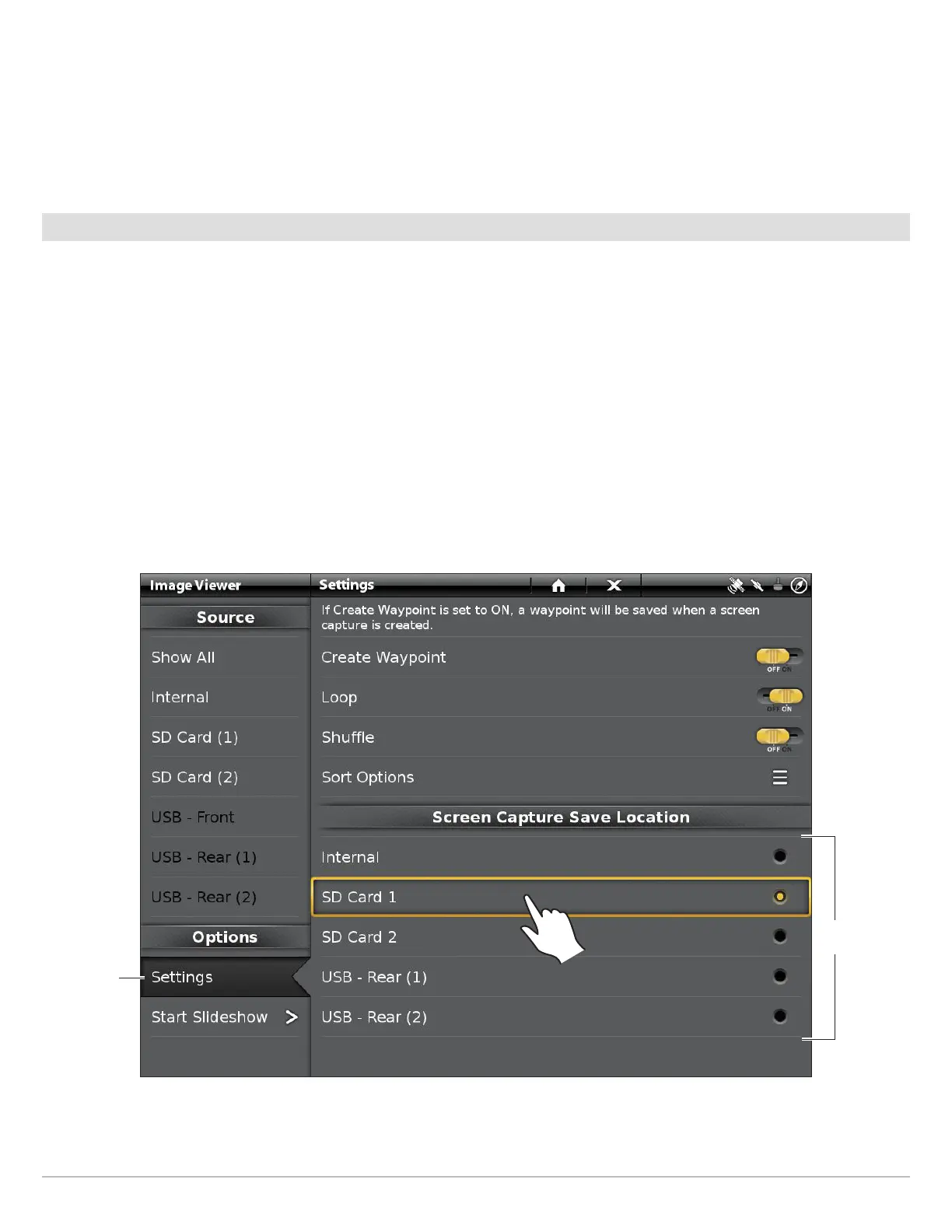195
S
ort Screen Snapshots
1. From the Images tool, select Settings.
2. Select Sort Options.
3. Select a sort option to sort by Name, Date, or File Type.
To view the images from newest to oldest, select Reverse Order. Tap the on/off button, or press the ENTER key, to turn it on.
Screen Snapshot Settings
Screen snapshots are automatically saved to the control head as JPG files. To save screen snapshots to an SD card or USB stick,
set up the save location in advance. If you turn on Create Waypoint, each time a screen snapshot is taken, the waypoint position will
be saved.
Save Screen Snapshots to an SD Card or USB Stick
1. Install an SD card or USB stick into a compatible control head port.
2. Press the HOME key.
3. Select the Images tool.
4. Select Settings.
5. Under Screen Capture Save Location, select an installed source. (top ports = SD Card 1 or USB - Rear 1, bottom ports = SD
Card 2 or USB - Rear 2; Default = Internal control head)
Selecting a Save Location (Cross Touch)
select
settings
choose a save
location
Images Tool