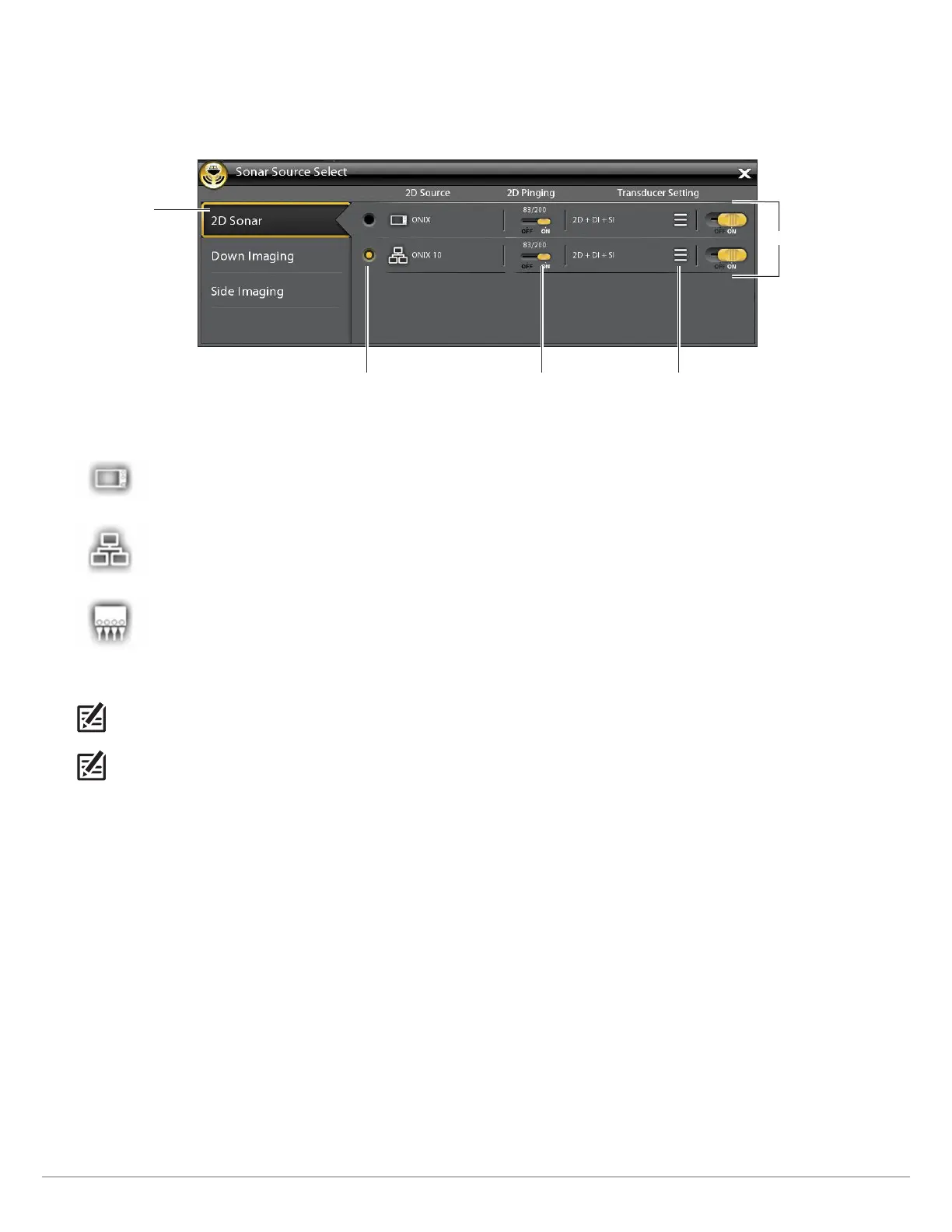234
S
elect Sonar Sources
Use the instructions in this section to assign sonar sources to each control head. The sonar sources can be shared between control
heads or you can use different sonar sources on each control head.
1. From the Sonar Source Menu, select the first tab. In the following illustration, the first tab is 2D.
2. Select the transducer connection location. The connection locations are displayed as follows:
Selected Control Head (Local): the control head you are actively using
Remote Control Head: additional control heads connected to the network
Black Box Sonar
3. Repeat steps 1 and 2 for each tab. You can select one sonar source on each tab.
NOTE: The list is determined by the connected equipment on the network and the transducer type. DualBeam PLUS sonar sources
will only be displayed on the 2D tab, Down Imaging sources will only be displayed on the Down Imaging tab, etc.
NOTE: If you have installed an accessory transducer, and it is not displayed in the transducer list, see Installation Information:
Set up or Change Transducer Settings.
Select the 2D
Sonar tab to
select a 2D
sonar source.
selected
source
transducer setup
menu
2D beams pinging
(turned on)
2D source options
Humminbird Network Setup
