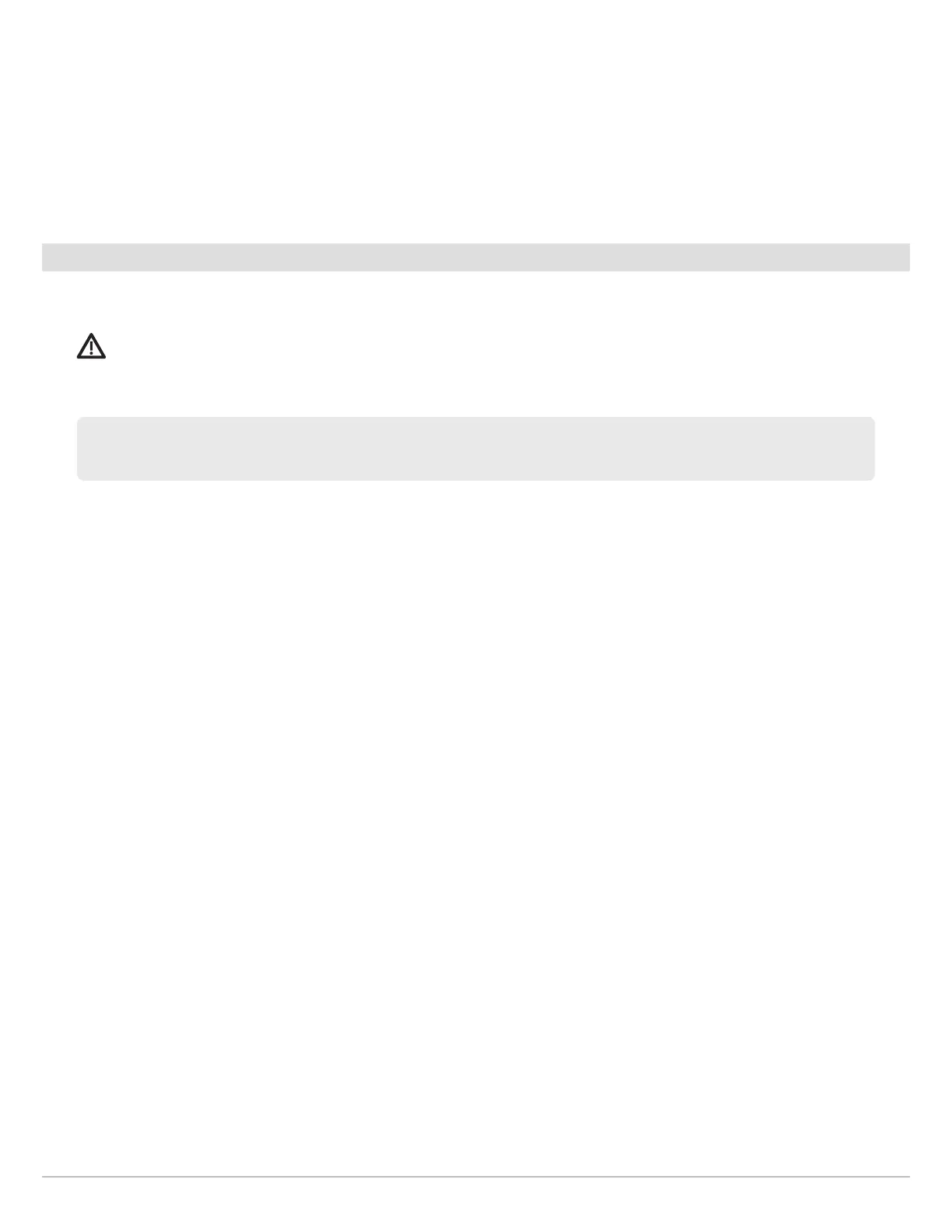242
T
urn on/off Key Sounds
1. Press the HOME key.
2. Select Settings.
3. Select General.
4. Select Key Sounds.
5. Tap the on/off button, or press the ENTER key.
Import/Export Files
It is important to back up your data files periodically. Data files should also be saved to your PC before restoring the unit’s defaults
or updating software.
WARNING! Humminbird is not responsible for the loss of data files (waypoints, routes, tracks, groups, snapshots, recordings, etc.)
that may occur due to direct or indirect damage to the unit’s hardware or software. It is important to back up your control head’s
data files periodically. Data files should also be saved to your PC before restoring the unit’s defaults or updating the software.
See your Humminbird online account at humminbird.com for details.
Import Files
1. Install the SD card or USB stick with the files into the control head port.
2. Press the HOME key.
3. Select the Files tool.
4. Under Import, select Menu Settings.
5. Follow the on-screen prompts to select a file and import it.
Export Files
1. Install the SD card or USB stick with the files into the control head port.
2. Press the HOME key.
3. Select the Files tool.
4. Under Export, select Menu Settings.
5. Follow the on-screen prompts.
6. Select a Save Location: Select the port where the SD card or USB stick is installed.
Use the following instructions to save your menu settings. To import or export navigation data, see Manage your
Navigation Data. To export your Radar installation settings, see Installation Information: Configure Radar.
Manage your Control Head