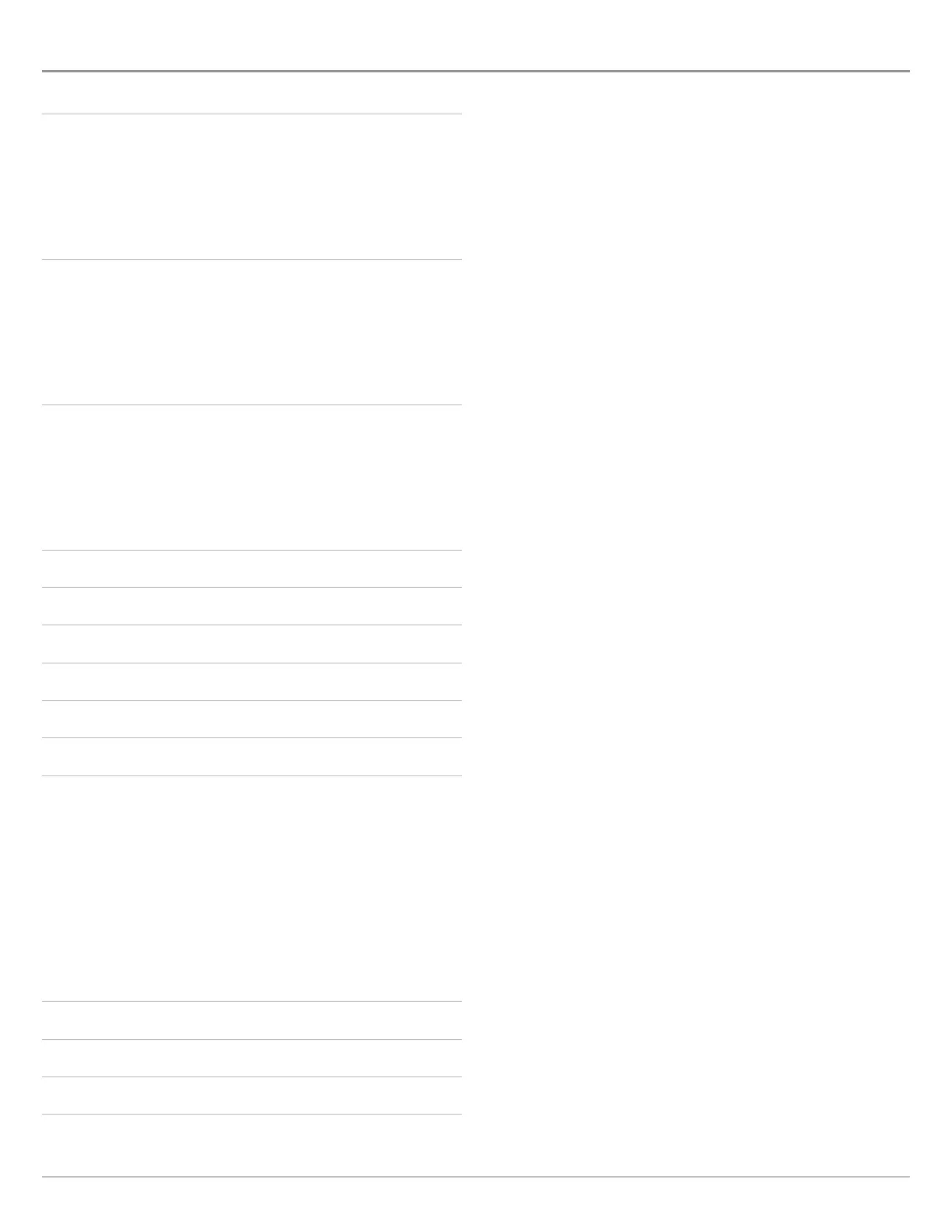5
TABLE OF CONTENTS
2D Sonar Overview 165
Customize the 2D Sonar View . . . . . . . . . . . . . . . . . . . . . . . . . . .166
O
pen the Sonar Preferences Menu . . . . . . . . . . . . . . . . . . . . . . .166
Change the 2D Sonar View Overlays . . . . . . . . . . . . . . . . . . . . . .171
Adjust 2D Sonar Display Settings . . . . . . . . . . . . . . . . . . . . . . . .172
Side Imaging Overview 175
Customize the Side Imaging View . . . . . . . . . . . . . . . . . . . . . . . .177
Open the Side Imaging Preferences Menu . . . . . . . . . . . . . . . .177
Change the Side Imaging View Overlays . . . . . . . . . . . . . . . . . .179
Adjust Side Imaging Display Settings . . . . . . . . . . . . . . . . . . . . .180
Down Imaging Overview 182
Customize the Down Imaging View . . . . . . . . . . . . . . . . . . . . . . .183
Open the Down Imaging Preferences Menu . . . . . . . . . . . . . . .183
Change the Down Imaging View Overlays . . . . . . . . . . . . . . . . .185
Adjust Down Imaging Display Settings . . . . . . . . . . . . . . . . . . . .186
Use Cursor and Zoom in Sonar Views (2D, SI, DI) 188
Navigation in Sonar Views (2D, SI, DI) 190
Sonar Recording 193
Images Tool 194
Video View 200
Internet Tool 203
Installation Information 206
Set up Wireless . . . . . . . . . . . . . . . . . . . . . . . . . . . . . . . . . . . . . . . .207
Set up or Change Transducer Settings (optional) . . . . . . . . . .211
Configure Radar (Installation and Repair only) . . . . . . . . . . . .214
Configure the Control Head . . . . . . . . . . . . . . . . . . . . . . . . . . . . .218
Set up a NMEA 2000 Network . . . . . . . . . . . . . . . . . . . . . . . . . . .222
Set up your Humminbird Network . . . . . . . . . . . . . . . . . . . . . . . .231
Change the Network Name . . . . . . . . . . . . . . . . . . . . . . . . . . . . . .239
Manage your Control Head 241
Update Software 243
Statements and Acknowledgements 247
Contact Humminbird 252
