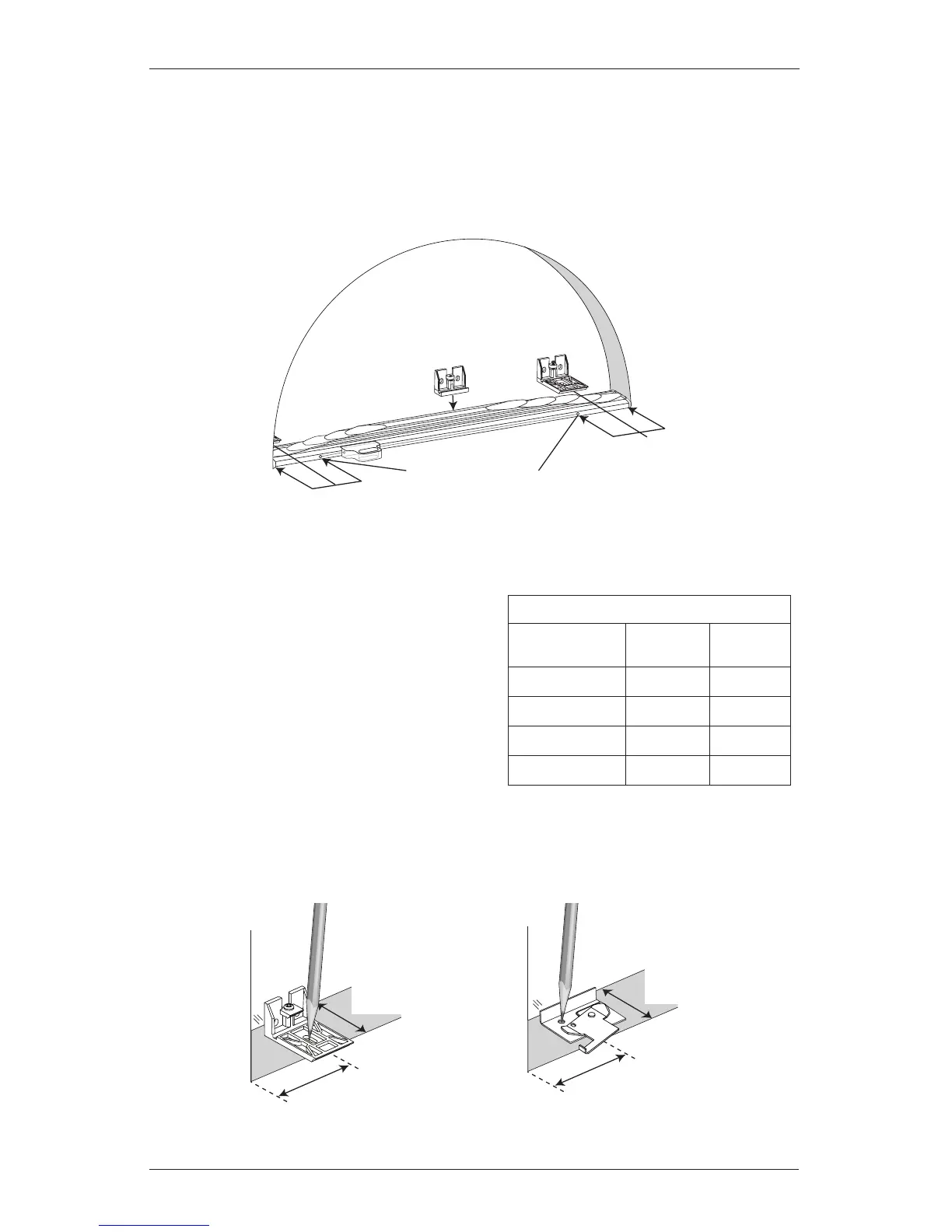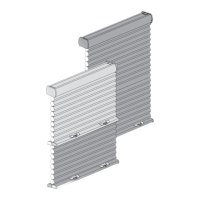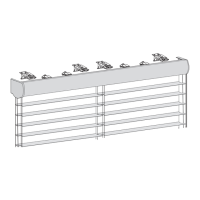Mount Installation Brackets — Inside Mount
■ Place the shade in the window.
■ Mark the mounting surface below the two bottom cord guides.
■ Find the center point between your mark and the window jamb.
NOTE: This is the center point of the installation bracket.
■ Center the brackets on your marks and mark the location of the screw holes.
➤ Mounting depth will vary depending on
the fabric pleat size. Refer to the chart for
depth requirements.
➤ For fully recessed mounting, the entire
shade is inside the window casement.
➤ For a shade over 30": Center the center
bracket between the two end brackets
and mark the location.
IMPORTANT: The front edges of the
installation brackets must be level
and aligned.
Mark the locations of
