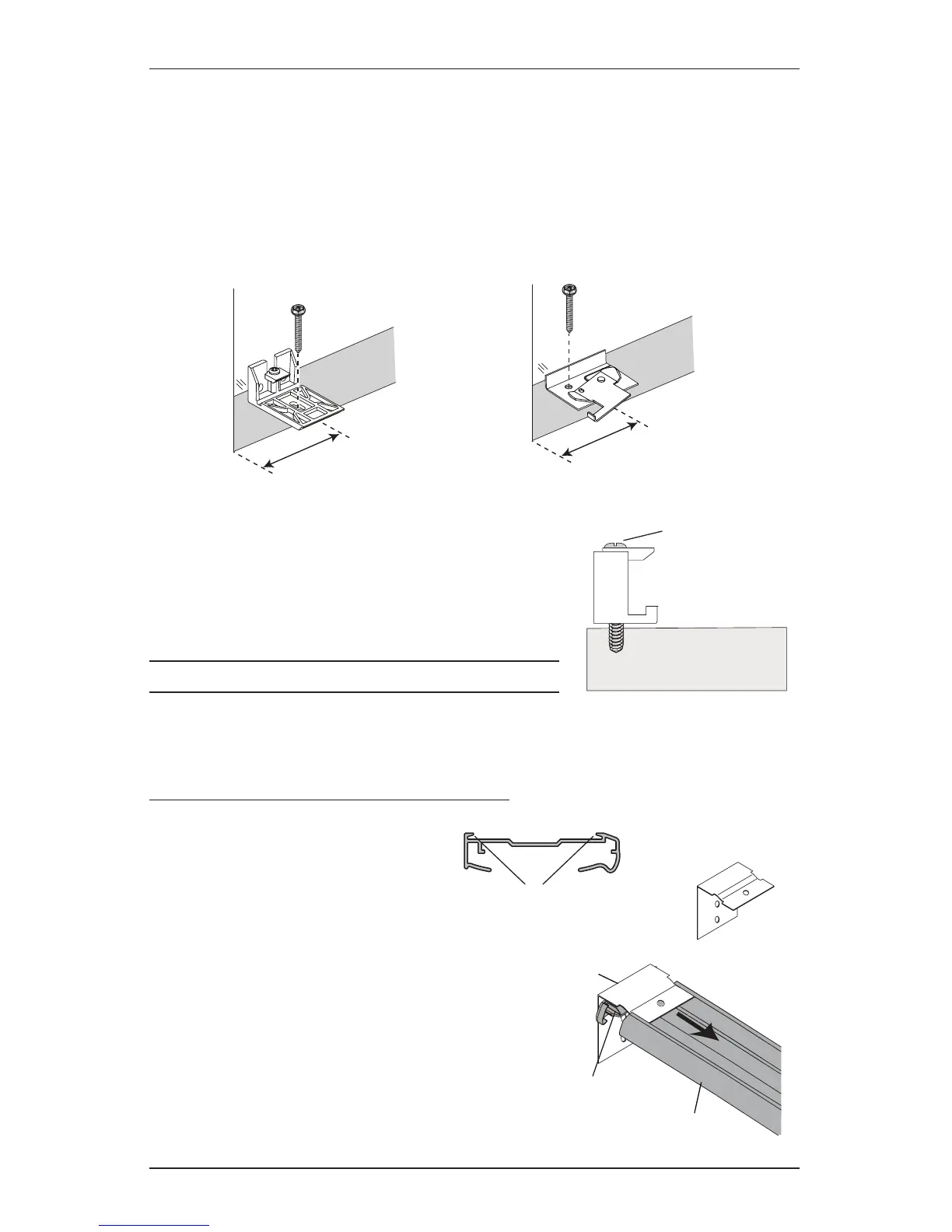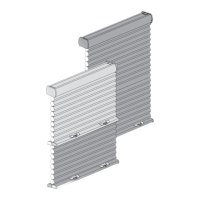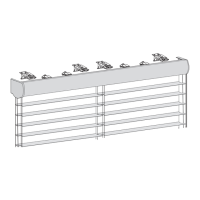■ Drill the screw holes using a
3
/
32
" drill bit.
CAUTION: Use drywall anchors when mounting into drywall.
■ Attach the installation brackets using the screws provided.
➤ Check that the mounting surface is level and the brackets are aligned. If mounting to a
heavily textured surface, shim the brackets, if needed.
■ For a shade over 30": Use the tab screw to mount the
center bracket to the pre-drilled hole in the bottom sill.
Proceed to “Install the Shade” on page 6.
Mount Installation Brackets — End Mount
Install End Mount Brackets onto the Headrail
■ Slightly remove the end caps
from the headrail. Do not
remove them all the way.
■ Insert the short end of the
specialty end mount brackets
over each of the end caps
and under the small fabric
channels in the headrail.
Center
Point
Center
Point
