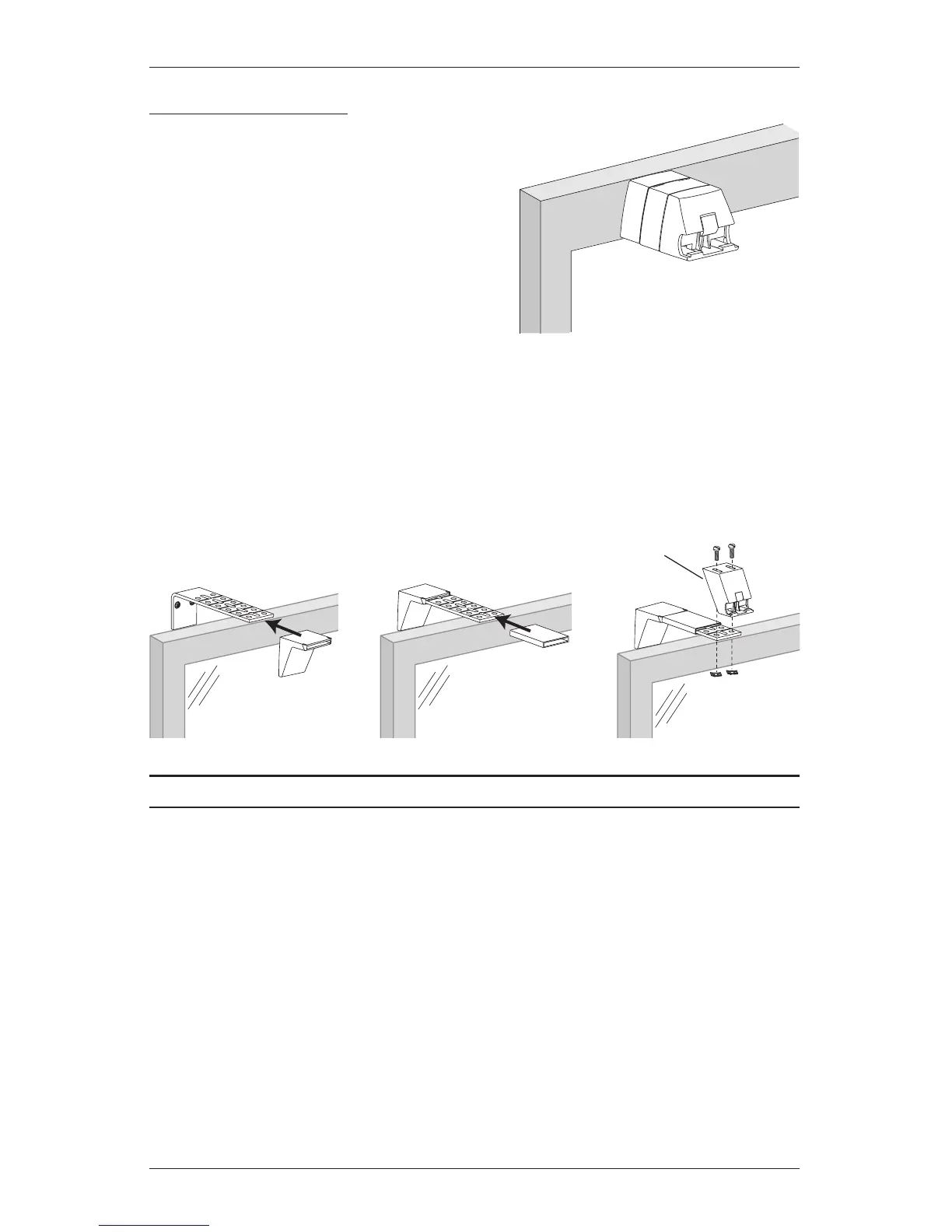INSTALLATION
11
Finish Bracket Assembly
Spacer Blocks:
■ Add any additional spacer blocks required.
Important: A maximum of four spacer
blocks can be used per installation faceplate.
■ Hook the top of the faceplate to the front
spacer block and snap it into place.
Extension Brackets:
■ Slide the base covers onto each extension bracket.
■ If necessary, use scissors to trim the flat bracket cover to length. Slide a cover onto
each bracket.
■ Attach inside/ceiling mount installation brackets using the screws and speed nuts provided.
Proceed to “Install the SofTrak
™
Headrail” on page13.
Faceplate
Extension
Bracket
Cover
Extension
Bracket
Extension Bracket
Base Cover
Screws
Speed Nuts
Inside/Ceiling
Mount
Bracket
