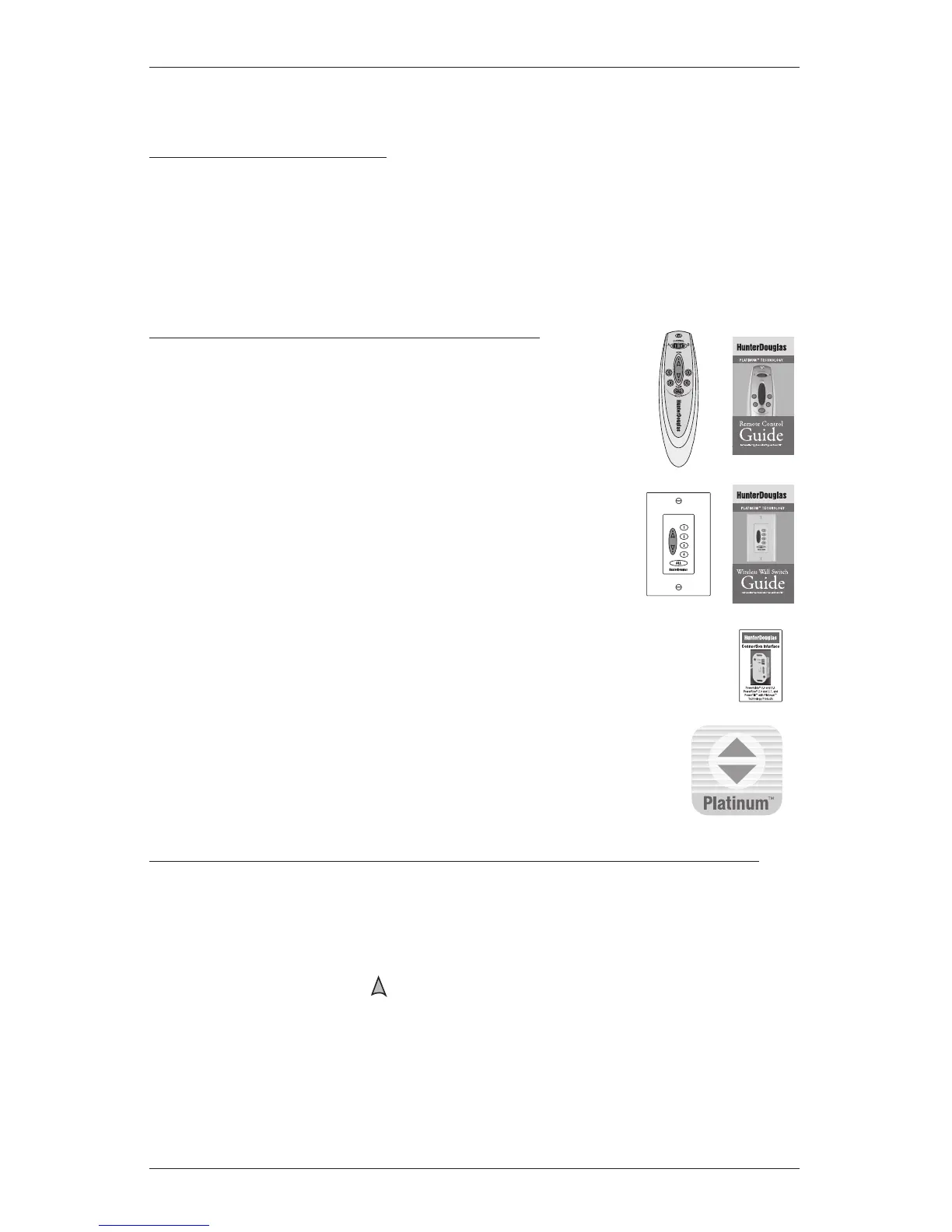INSTALLATION
23
Operate the Window Covering
Use Platinum
™
Technology to:
■ Privacy Sheers — traverse the sheers and rotate the vanes.
■ Modern Draperies Dual Panel — traverse the sheer portion and rotate the vanes. The
Modern Draperies sections do not traverse.
■ Modern Draperies Full Panel — traverse the draperies. The vanes do not rotate.
Further Operation and Programming Information
Platinum Technology Remote Operation
For information regarding operation and programming of the Platinum
™
Technology remote control, refer to your Platinum Technology
Remote Control Guide.
Platinum Technology Wireless Wall Switch Operation
For information regarding operation and programming of the Platinum
Technology wireless wall switch, refer to your Platinum Technology
Wireless Wall Switch Guide.
Home Automation Control via the Connection Interface
For information regarding operation via a home automation system, refer to your
Connection Interface Installation Guide.
Platinum App Operation
For information regarding setup and operation using the Platinum App, refer
to the online Platinum App Software Guide.
Alternate Push-Button Programming Method (Professional Installation Only)
To Add a Window Covering to a Group:
■ Press and hold the manual control button located on the satellite eye.
■ While continuing to press the manual control button, press the desired group number
button, then press the open
(UP) button on the remote or wireless wallswitch.
■ The window covering will move slightly to indicate it has been assigned to a group.
