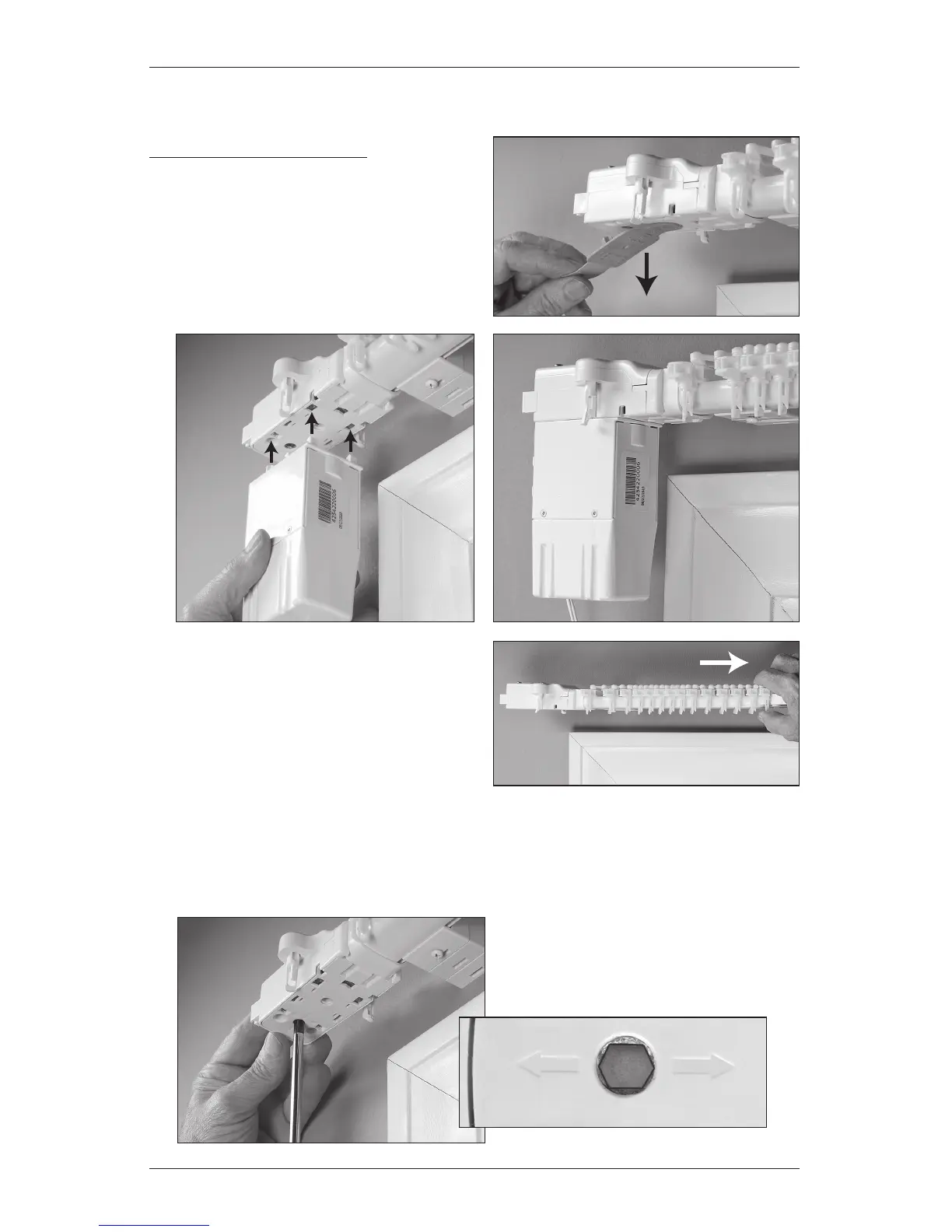INSTALLATION
15
Attach PowerGlide
®
2.1 Components
Attach the Motor Assembly
■ Remove the orange pull tab from the drive
assembly.
■ Align the pins with the holes in the drive
assembly. Press the motor up into the drive
assembly until it clicks into place.
Important: If snapping the motor onto
the drive assembly seems difficult, grasp
the lead carrier and pull the carriers slightly
away from the motor, as shown at right.
The motor should now snap in easily.
■ If you remove the motor and need to reinstall it, check the drive assembly and make sure
the tilt gear aligns with the arrows.
➤ If necessary, use a screwdriver to turn the tilt gear until it is aligned.
Aligned Tilt Gear
