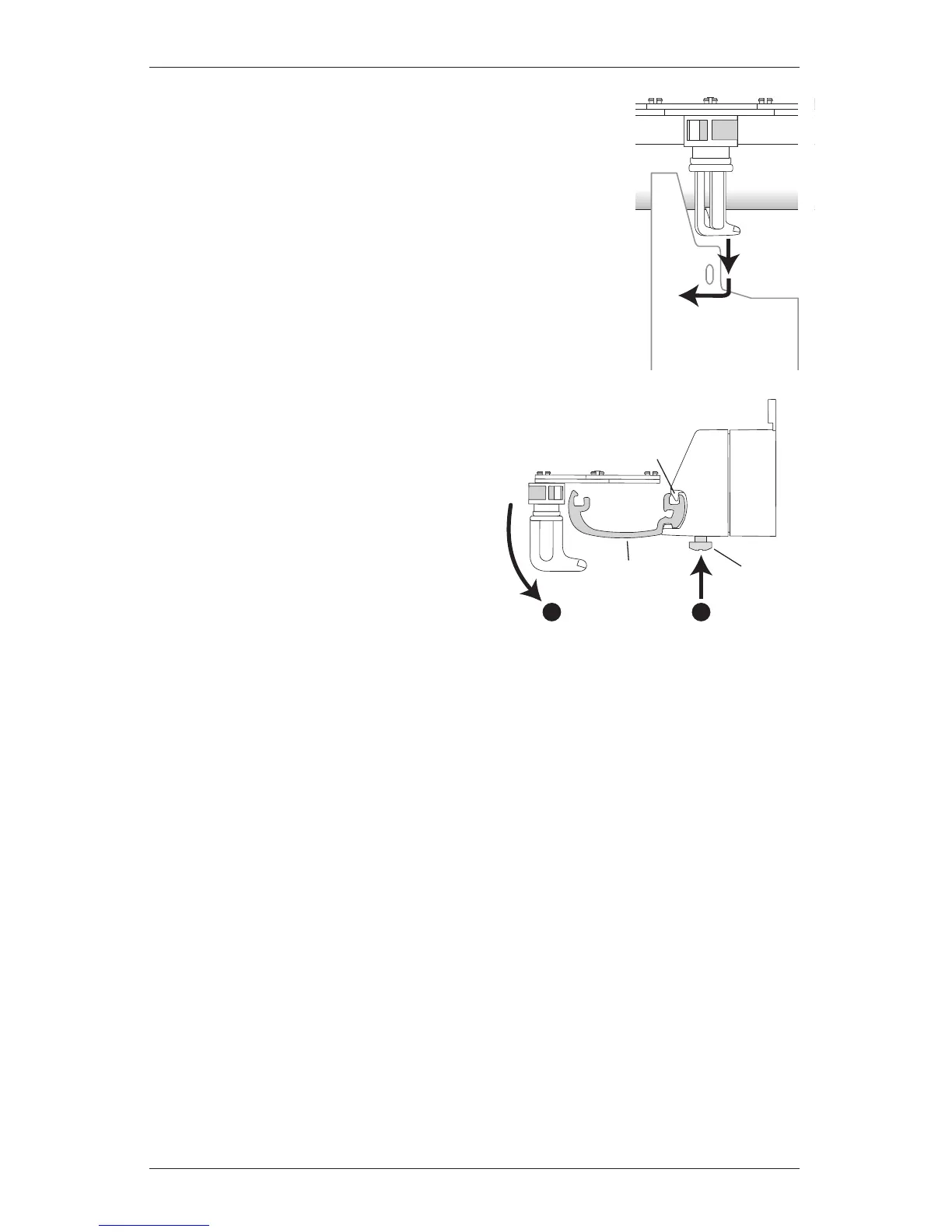CARE
32
■ Remove the fabric from each pinion clip. Hold the top of the
vane near the polytab, and pull down and to the left.
■ Lay the fabric flat on a clean surface with the vanes facing in
the same direction.
■ If the original tube is available, gently roll the fabric onto it,
making sure the fabric stays straight. Do not roll the fabric
too tightly.
Removing the Headrail (If Necessary)
■ With the fabric removed, loosen and push
firmly up on the locking screw until the
locking tab lifts from the headrail.
■ Rotate the headrail down as shown, until the
headrail pops free from the bracket.
Additional Product Enhancements
■ Luminette face fabric is available by the yard, in widths up to 123", for creating such
accessories as top and side treatments, specialty shapes, table rounds, and bed skirts.
■ Add coordinating Silhouette
®
window shadings, Pirouette
®
window shadings, and Vignette
®
Modern Roman Shades where applicable. Our Counterparts
®
Refined program lists
coordinating colors to make it easy to order these window fashions for installation in the
same room with Luminette fabrics. Contact your dealer for additional information.
Locking Tab
Locking
Screw
Loosen and Push Up
SofTrak
™
Headrail
1
Tilt Down
2
Pinion
Clip
Polytab
Vane
