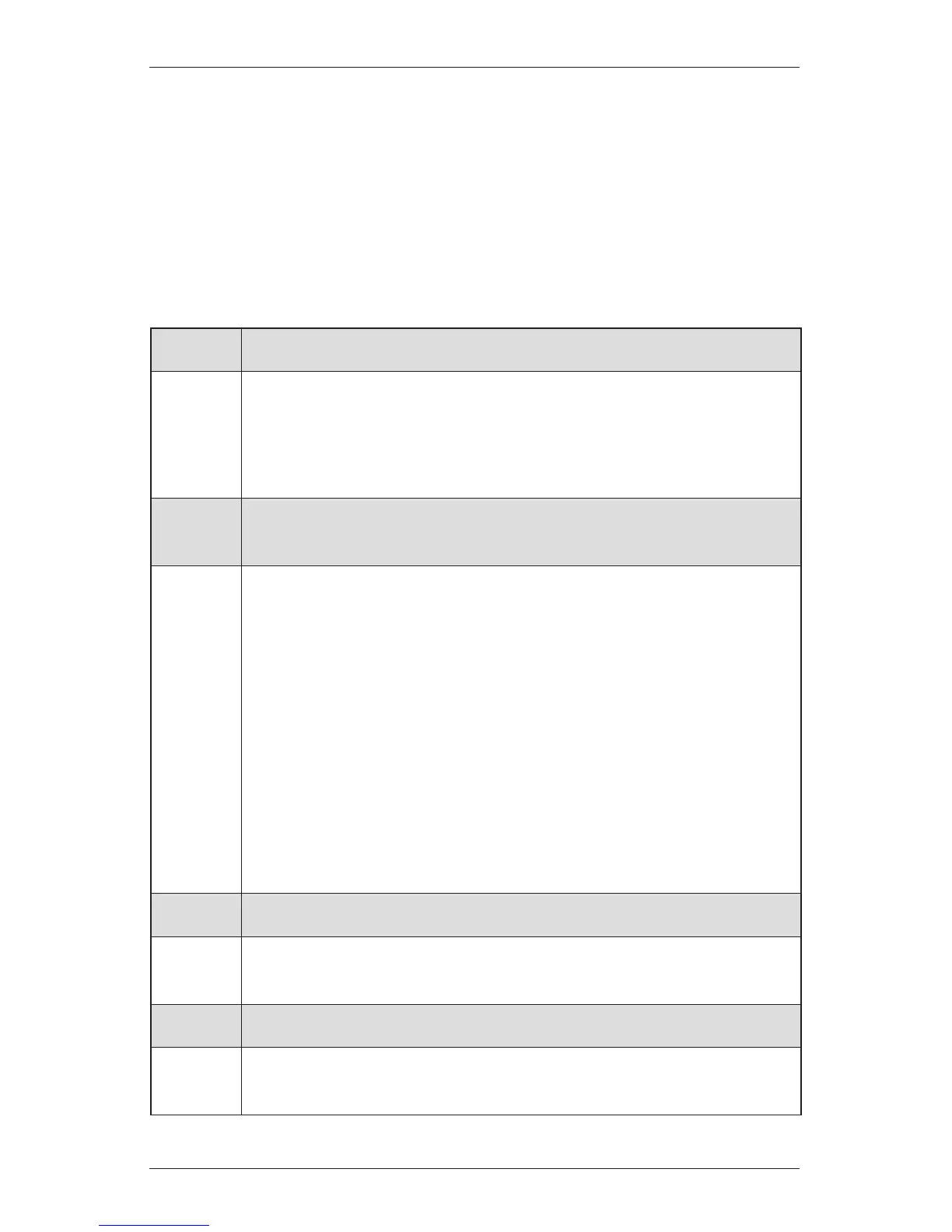OPERATION
25
Troubleshooting
If your system is not operating correctly:
■ First review the guide that came with your Platinum
™
remote control, Platinum wireless
wall switch, or connection interface.
■ Refer to the following troubleshooting for specific solutions for your sheer or drapery.
If questions remain, please contact the Hunter Douglas Customer Information Center at
1-888-501-8364.
Problem
The headrail will not fit into the installation brackets.
Solution
Check that the installation brackets are level and aligned. Adjust and/or shim to
level, if necessary.
Check that the SofTrak
™
headrail is completely inserted into the installation
brackets. See “Install the SofTrak Headrail” on page13.
Problem
The system is not responding to the remote control, the wireless wall switch,
or the manual control button.
Solution
Check that the DC power supply is securely plugged into the wall outlet and that
the outlet has power. To check that the outlet has power, plug in a lamp or other
device that is known to work.
Check that the DC power supply is securely connected to the barrel connector
on the motor. See “Install the DC Power Supply” on page17.
Check that the satellite eye is securely connected into the motor housing. See
“Connect the Platinum Satellite Eye” on page16.
Reset the system. See “Resetting the Window Covering” on page24.
See the Platinum Technology Remote Control Guide or the Platinum Technology
Wireless Wall Switch Guide for operating or programming troubleshooting
solutions.
Problem
The fabric end treatment connected to a swivel plate does not hangstraight.
Solution
Separate the hook and loop strips and reposition the end treatment on the
swivel plate. Repeat as necessary until the end treatment hangs straight.
Problem
A vane does not hang correctly.
Solution
Check that the vane is completely inserted into the pinion clip. See “Attach the
Vanes to the Pinion Clips” on page 19.
