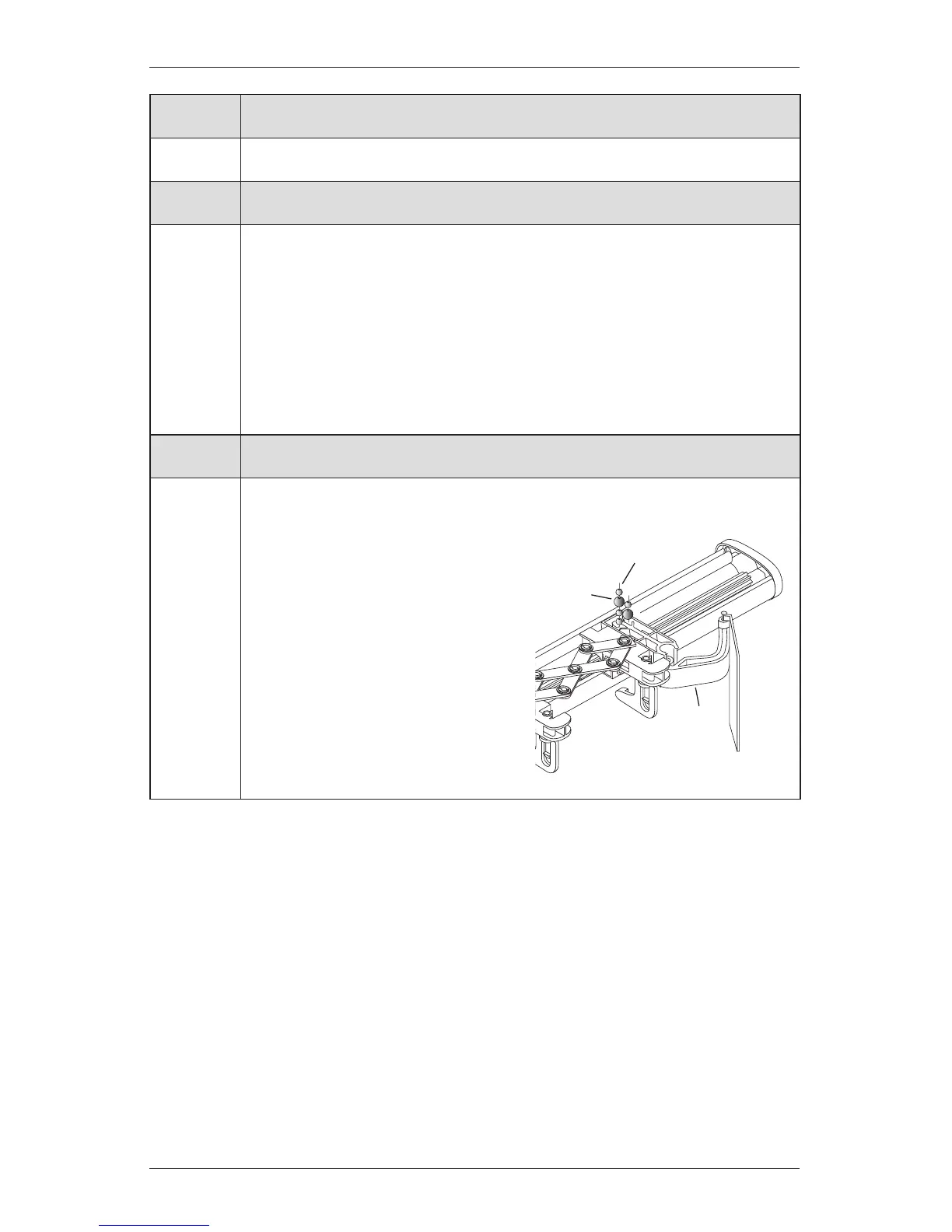OPERATION
26
Problem
A vane is out of alignment.
Solution
Manually turn the pinion clip to align it with the rest of the pinion clips.
Problem
The end treatment arm does not swing around the end cap.
Solution
On inside mounts, check that there is clearance between the end of the headrail
and the window casement.
If the fabric stops before it has fully traversed, reset the system. See “Resetting
the Window Covering” on page24.
See the Platinum Technology Remote Control Guide or the Platinum Technology
Wireless Wall Switch Guide for operating or programming troubleshooting
solutions.
Problem
The rail makes noise while traversing.
Solution
Check that the installation brackets are level and aligned. Also, check for
obstructions to the movement of the fabric.
From the top of the headrail, pull up
the plastic bead chain to check whether
it is loose. If so, use needlenose pliers
to remove the metal bead, then move
it down a notch and crimp it tightly
closed.
