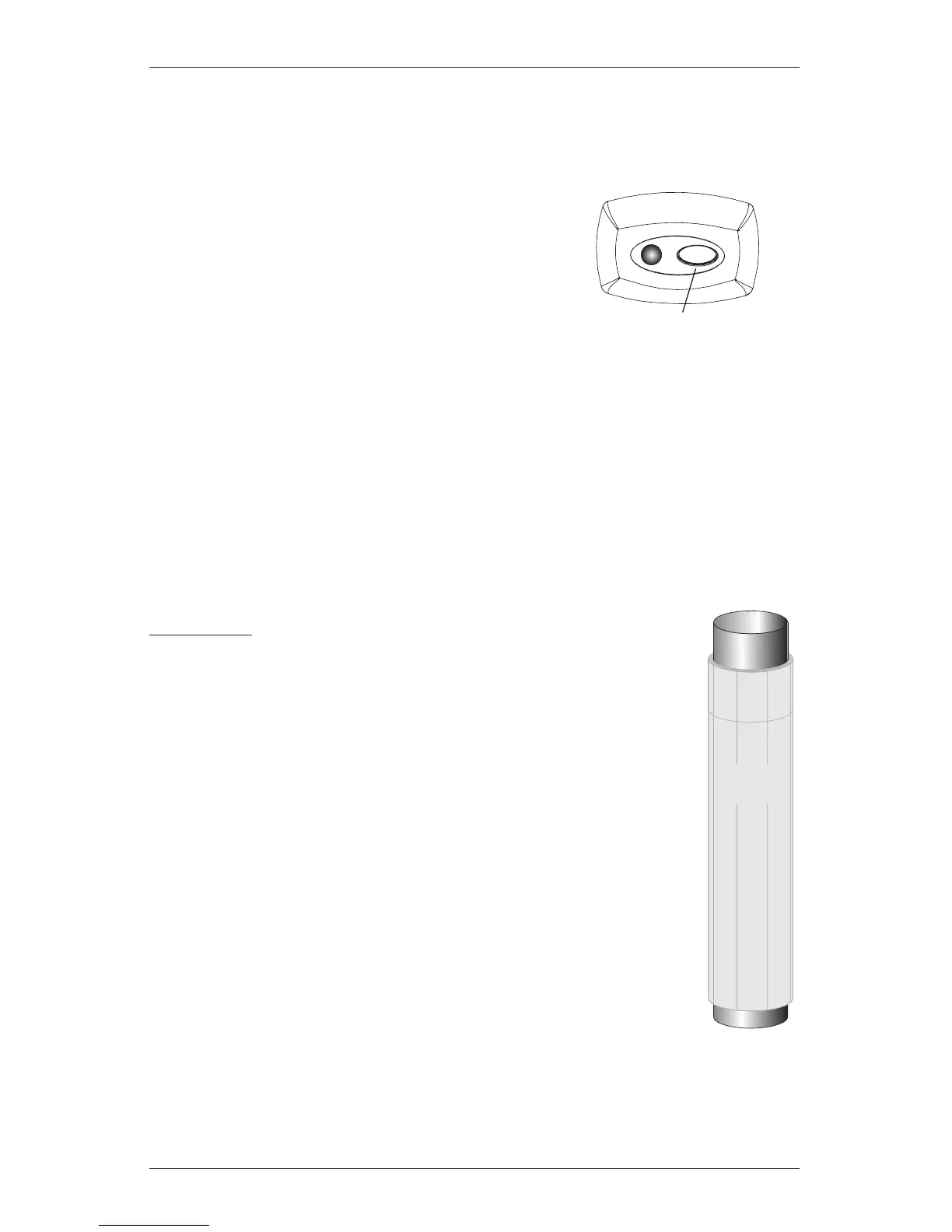INSTALLATION
18
Test Headrail Operation
Use the manual control button on the satellite eye to test the operation of the headrail.
■ Test the traverse function.
➤ Press and release the button to traverse the
carriers across the full length of the headrail.
➤ Press and release the button a second time to
traverse the carriers to the fully stacked position.
➤ Pressing the button while the fabric carriers are
traversing will stop the traverse at that point.
■ Test the tilt function.
➤ When the carriers are fully traversed across the headrail, press and hold the button for
approximately 3 to 5 seconds to test the tilt function.
➤ Press and hold the button a second time to tilt in the other direction.
➤ To stop the tilt function, release the manual control button.
Attach the Fabric Panel(s)
Preparations
■ Use the manual control button on the satellite eye to stack the carriers.
■ Stand the tube on end on a clean surface with the header at the top. Position
the tube at the end of the headrail where the fabric stacks.
■ If the tube is too long to stand on end, carefully and safely use a utility knife
to trim the tube to an appropriate length. Do not unroll the fabric until you
begin attaching the vanes to the pinion clips.
CautIon: Be very careful when trimming the tube to avoid damaging the
fabric in any way.
■ Remove the protective wrapping from the fabric.
Manual Control Button
