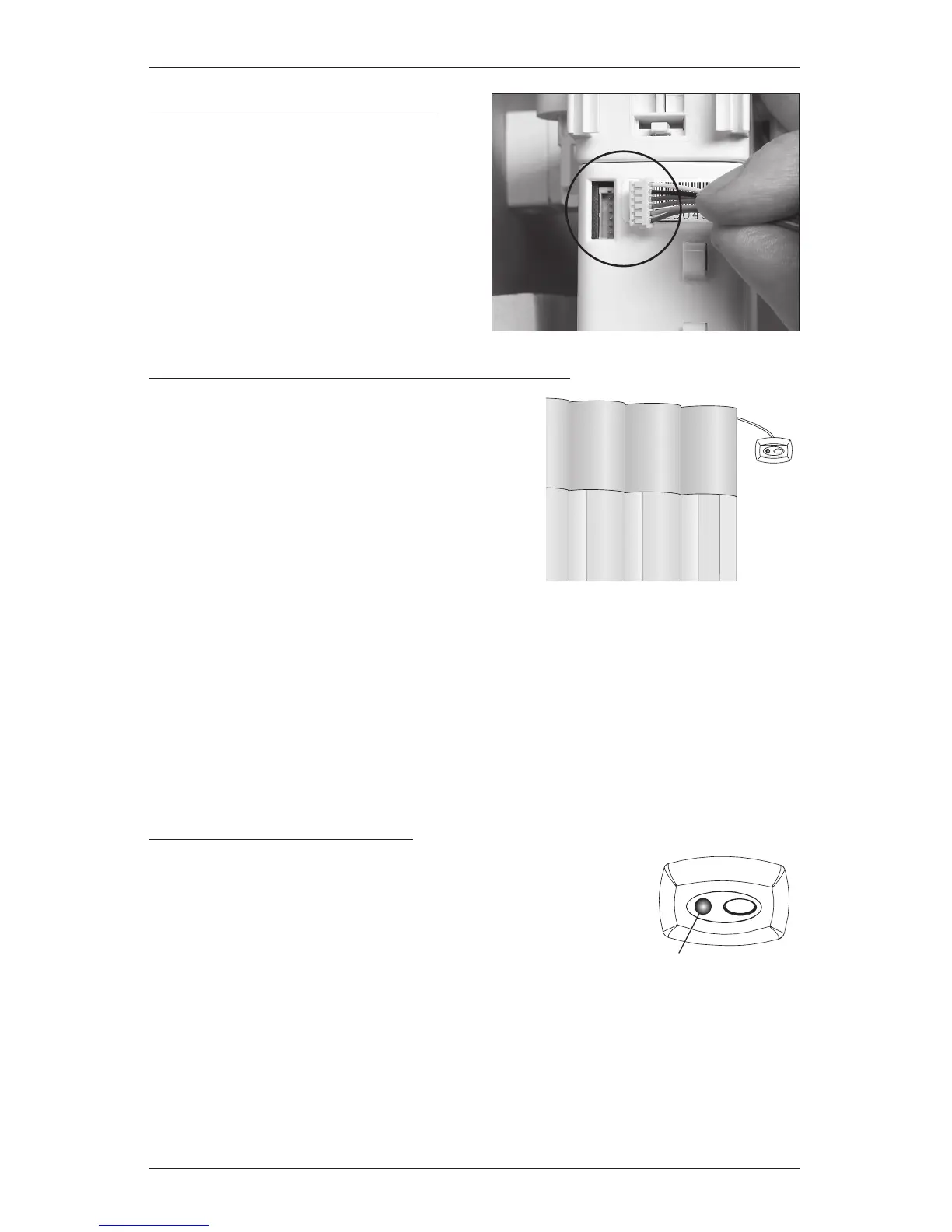INSTALLATION
16
Connect the Platinum
™
Satellite Eye
CautIon: Connect the satellite eye before
connecting the DC power supply.
■ Plug the 6-wire satellite eye connector into
the motor housing.
CautIon: The satellite eye can only
be inserted one way. Do not force the
connector into the motor housing.
Determine Platinum Satellite Eye Mounting Location
■ A 20" wire is standard on the satellite eye. You
may have ordered a longer length.
■ For infrared (IR) operation, choose a location for
the satellite eye where the signal from the remote
control will not be obstructed.
Important: For infrared operation, do not mount the satellite eye in direct sunlight or
in bright, focused light from halogen or fluorescent light fixtures, track lighting, spotlights
or neon lights. Do not mount behind the SofTrak
™
headrail unless you plan to operate the
system only in radio frequency mode.
For radio frequency operation, the satellite eye does not need to be visible and bright
lights do not affect operation. However, the satellite eye does need to be visible during
theprogramming process.
Mount the Platinum Satellite Eye
CautIon: Handle the satellite eye carefully to avoid damaging the
infrared eye. Do not touch, move, or push the infrared eye.
■ Choose a location where the infrared signal from the remote is
not obstructed. Check that the wire is not caught or pinched in
the brackets or headrail.
Infrared
Eye
