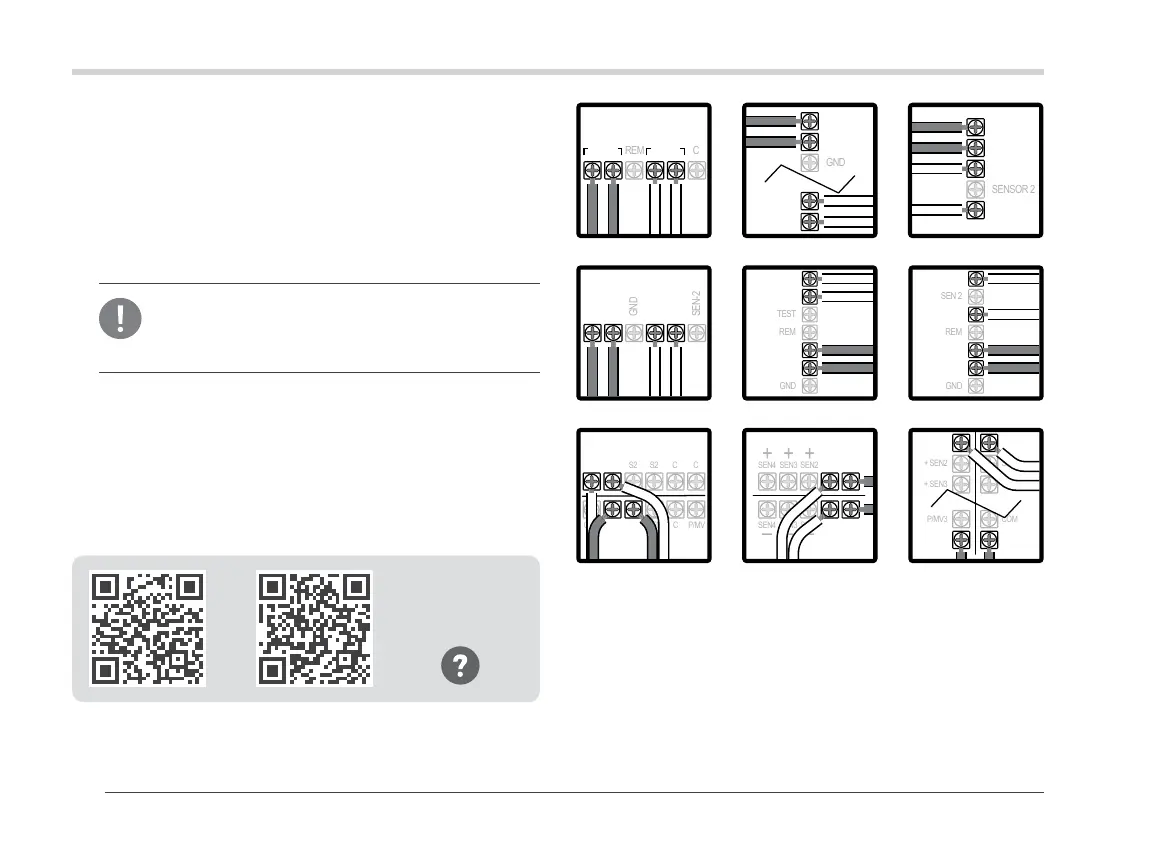6
Wiring the Receiver to Hunter Controllers
1. Remove the sensor jumper across the two SEN
terminals in the controller.
2. Attach the two yellow wires to the 24 VAC terminals.
3. Attach the blue wire to one SEN terminal and the white
wire to the other SEN or SEN COM terminal.
• Hydrawise Controllers: Complete the installation by
conguring the sensor in your Hydrawise account.
• ACC Controllers: Use features at the “Set Sensor
Operation” dial position on ACC to complete setup.
• ACC2 Controllers: Use “Devices and Sensor Response”
options on ACC2 to complete setup.
Note:
Additional setup steps required for
Hydrawise®, ACC, and ACC2 controllers.
X2™ and X-Core
Pro-HC
I-Core
Pro-C or HPC
ICC2
ACC
HC
HCC
ACC2
24VAC SEN
SEN
SEN
AC2
AC1
24V
24V
SENSOR 1
COMMON
24 VAC
24 VAC
SEN-1
SEN COM
SEN
SEN
24VAC
24VAC
SEN C
SEN 1
24VAC
24VAC
S1 S1
AC1 AC2
+
–
24
SEN1
SEN1
VAC
COM
24VAC
COM
+ SEN1 SEN1
–
https://hunter.help/hydrawisesensor
https://hunter.help/acc2sensor
SCAN
for help
Mounting the Receiver
