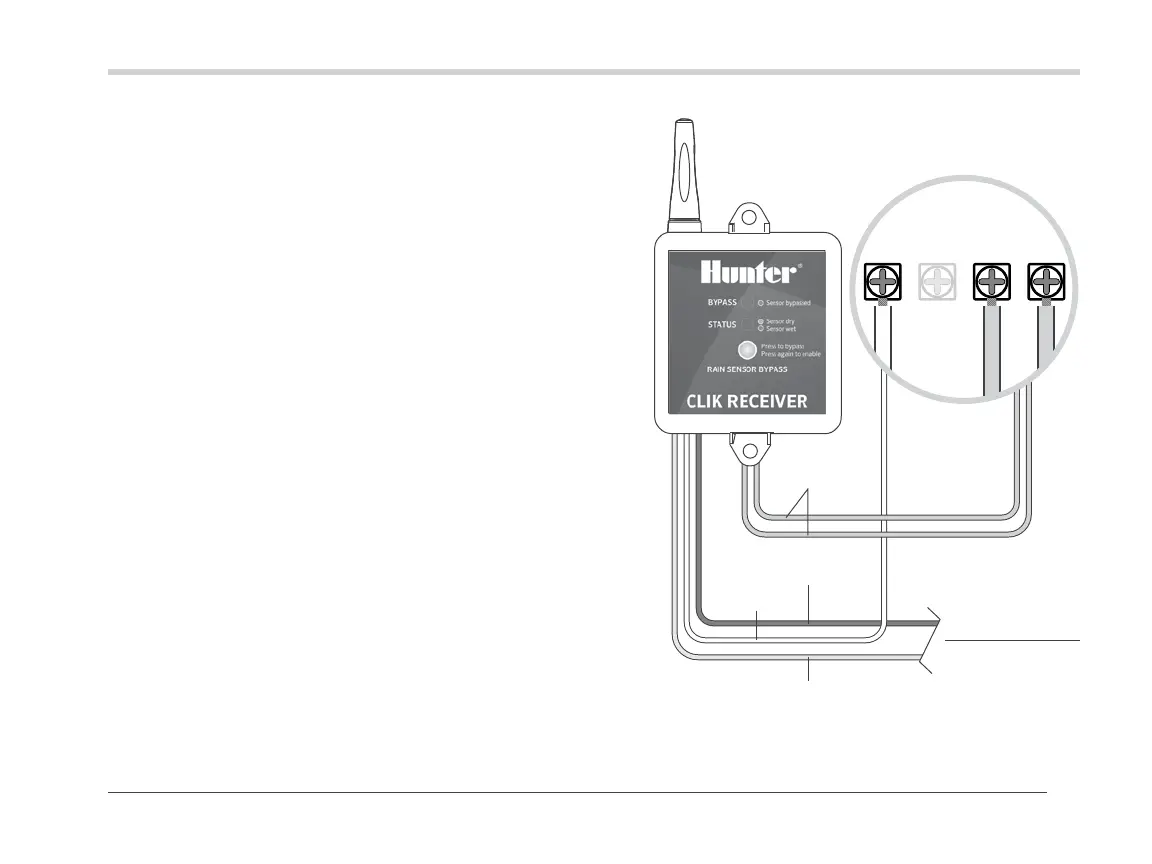7
Mounting the Receiver
Wiring the Receiver to Other Controllers: Normally
Closed Sensor Applications
1. Attach the two yellow wires to the 24 VAC terminals.
2. Attach the blue and white wires to the sensor terminals
(if available) or in-line with the valve common wire.
Wiring the Receiver to Other Controllers: Normally
Open Sensor Applications
1. Attach the two yellow wires to the 24 VAC terminals.
2. Attach the blue and orange wires to the sensor input.
Common wire to
all valves
Used for
normally
open sensor
applications
C P/MV AC AC
Yellow
Blue
White
Orange
