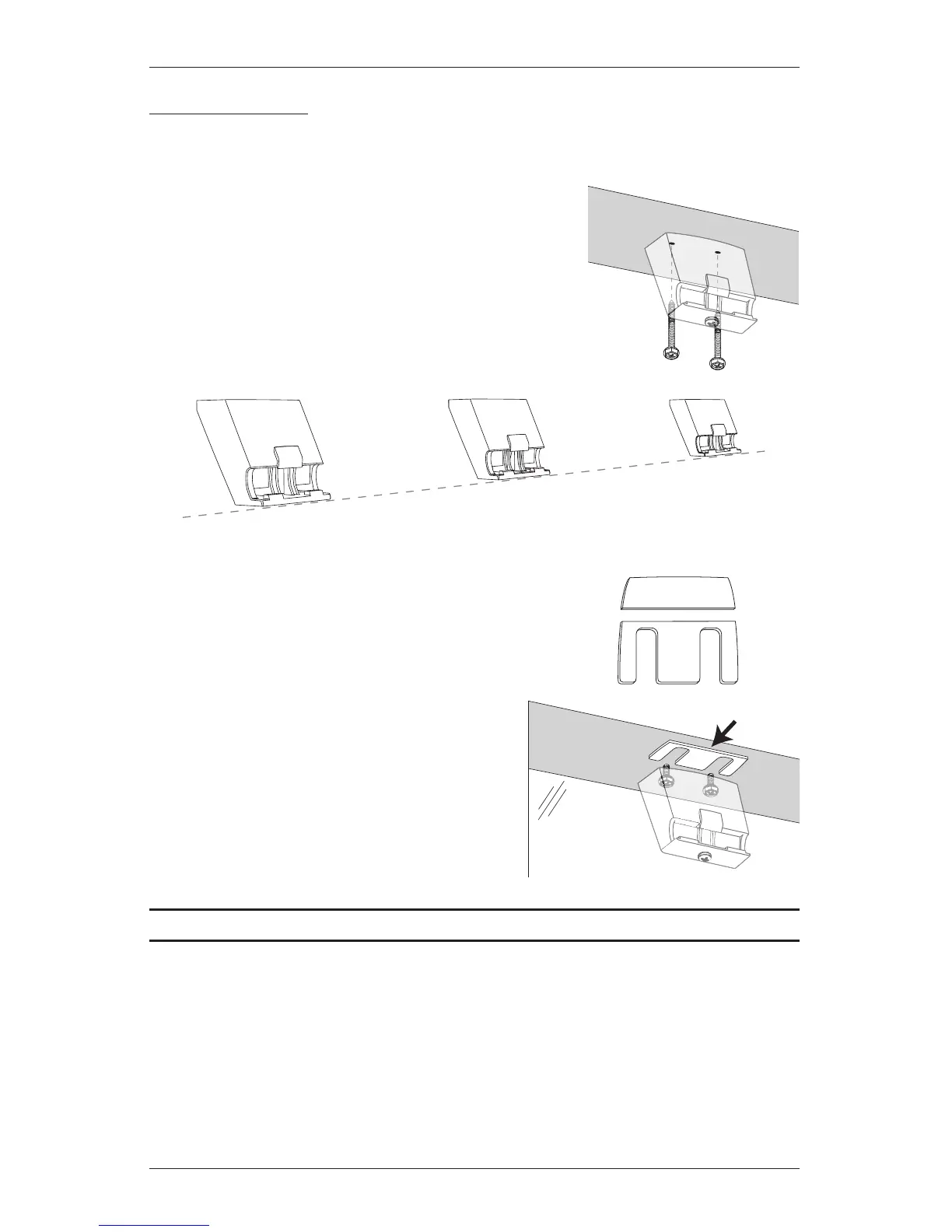INSTALLATION
6
Mount the Brackets
■ Drill the screw holes using a
3
/
32
" drill bit.
CAUTION: Use drywall anchors when mounting into
drywall.
■ Attach the installation brackets using the screws provided.
IMPORTANT: For proper operation, the headrail must
be mounted level. Use a laser level to check that the
installation brackets are level and aligned. Shim the
brackets if necessary. The brackets may also need to be
shimmed if the mounting surface is heavily textured.
To Shim the Brackets:
■ Snap off the top of the shim for use with inside/ceiling mount
brackets.
■ Use the shims, as needed, between the mounting
surface and the inside/ceiling mount brackets.
Use a laser level as reference.
■ To make further adjustments, you may add
or remove shims by loosening the installation
bracket screws.
Proceed to “Install the SofTrak
™
Headrail” on page 12.