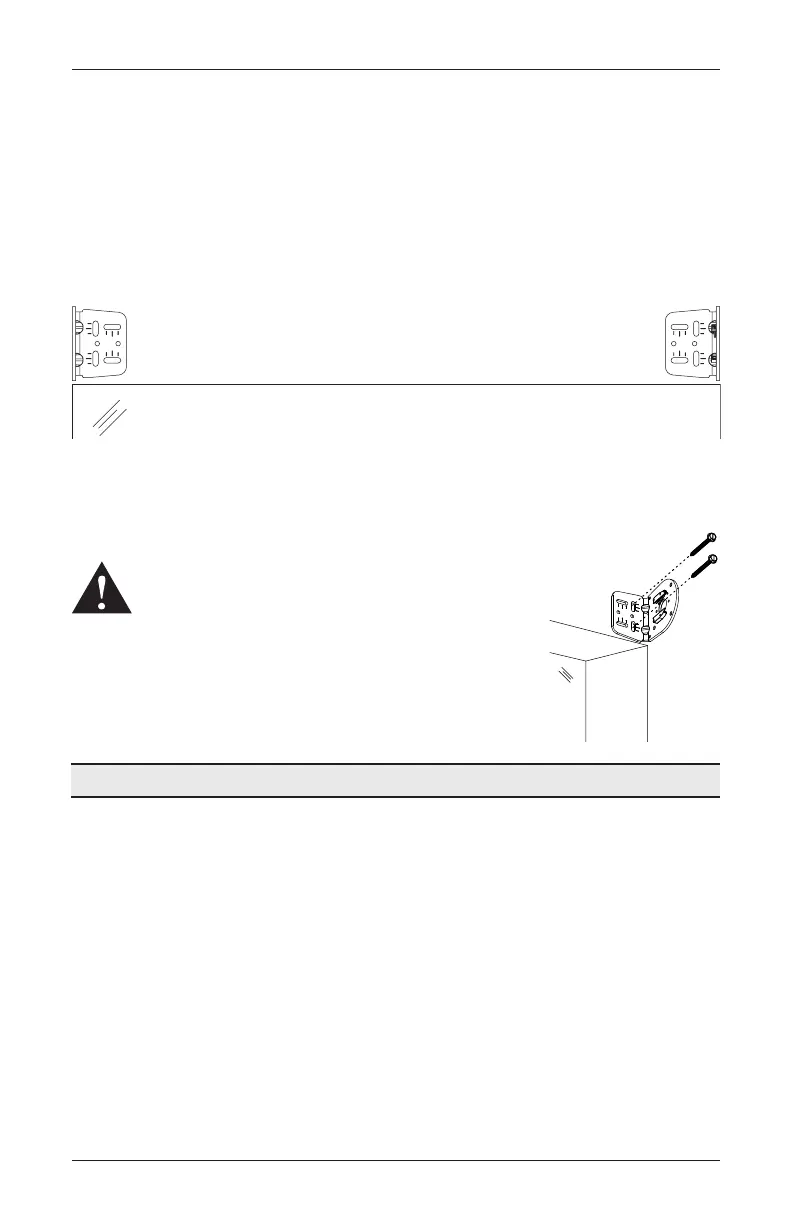INSTALLATION
8
Outside Mount — Standard Shades
■
Determine the bracket locations.
➤
Center the ordered width over the window at the desired height and mark its location.
■
Place the outside edge of each bracket
1
⁄
16
" in from the previously made marks, then mark
each of the screw holes.
➤
A minimum 3" flat vertical surface is required to mount the brackets.
➤
The top of the installation brackets should be at the desired height of the shade.
■
Drill the screw holes using a
1
⁄
8
" drill bit.
■
Use a level to check that the mounting surface is level. Shim the brackets if necessary.
■
Attach the installation brackets using the screws provided.
WARNING: Product is heavy. Mount into wood/metal
studs or into concrete with concrete anchors. Drywall
anchors are not recommended.
Proceed to “STEP 2 — Install the Shade” on page 15.
Left
Bracket
Right
Bracket
Window Opening
