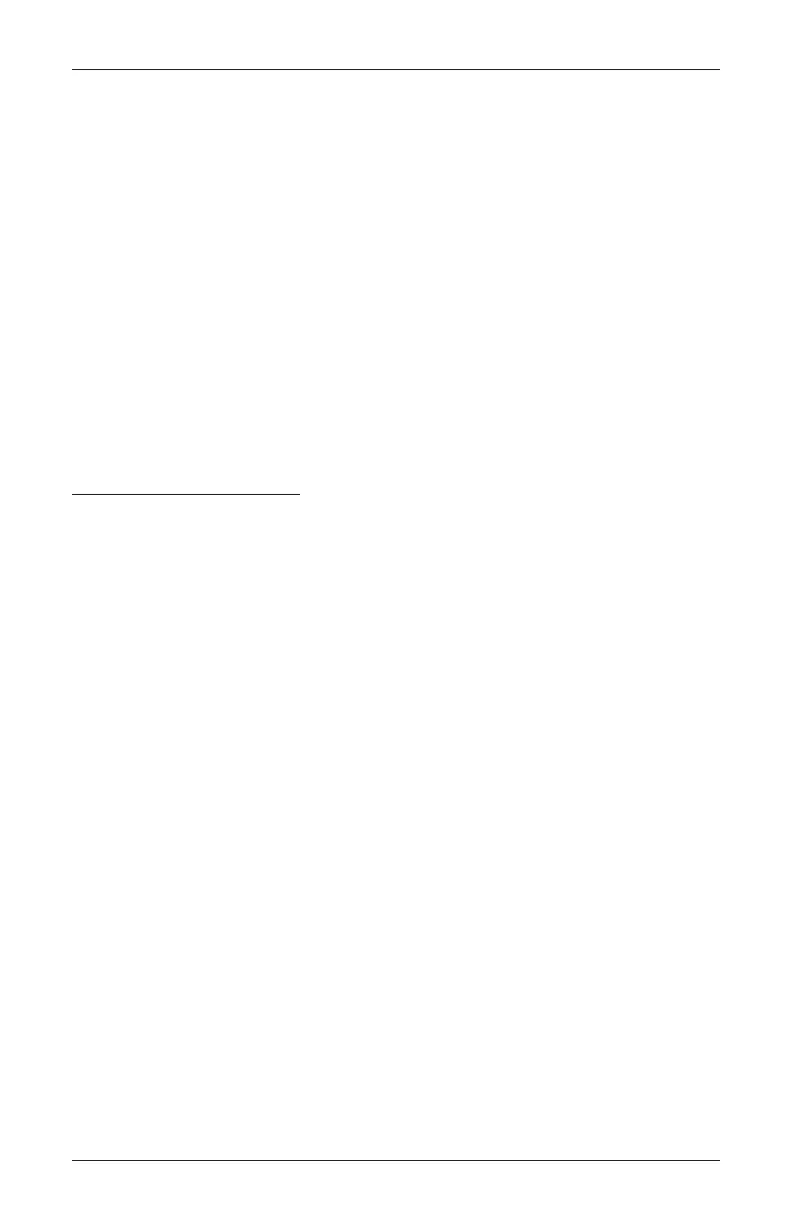OPERATION
21
Resetting Shade Programming
The programming reset erases shade programming from memory, including group
assignments, preventing input devices from operating the shade. The primary use is to correct
group and network assignments during installation. The reset does not affect travel limits or
the favorite position.
■
Press and hold the programming button for approximately 12 seconds. The shade will
move slightly after 6 seconds, then again after 12 seconds. Release the programming
button (the light flashes red). The light then flashes a series of green and red to indicate
that shade programming is erased from memory.
■
Refer to “Joining a Shade to a Group” on page 18 to program the shade to a group.
Adjust Shade Limits (If Necessary)
NOTE: Before adjusting the shade limits, cycle the shade at least twice to the fully open and
closed positions to determine whether limits need adjusting.
Adjusting the Top Limit
■
Use the remote to raise the shade to the fully open position.
■
Deselect all group numbers on the remote.
■
Press and hold the programming button on the shade and press and release ▲ OPEN on
the remote within 4 seconds.
■
The shade will jog to confirm upper limit has been cleared.
■
Use the remote to position the shade at the top where you would like the new upper limit
to be. The shade will move in short increments to help for precise adjustment.
■
Press and hold ■ STOP on the remote until the indicator lights blink (approximately 6
seconds). The remote is now in programming mode.
NOTE: Make sure a group number is not highlighted
■
Press and hold the programming button on the shade and press and release ▲ OPEN on
the remote within 4 seconds.
■
The shade will move slightly to confirming the upper limit is set.
■
Press and hold ■ STOP until the lights stop flashing on the remote.
■
The shade should run at normal speed after the limit has been set.
■
Use the remote to lower the shade a few inches and raise the shade to check the position
of the new limit.